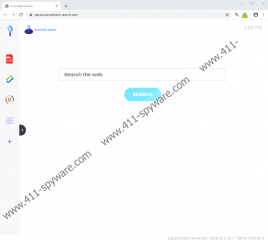ConverterzSearch Removal Guide
ConverterzSearch is introduced as a search tool, but if you expect it to work in a useful manner, we have to disappoint you. This extension hijacks your default search provider on Google Chrome after installation, and it presents feed.converterz-search.com. This search tool is completely unreliable; however, it works, and some people might not think twice about using it. In fact, some might not even realize that this is the tool they are dealing with. The confusion comes with the fact that Yahoo Search is the search engine that introduces search results. Basically, you are redirected by the extension, and that is why it is classified as a PUP – potentially unwanted program. If you think that you can trust the extension, think again. The results are modified, and they can be modified after collecting information about you. So, do you want to delete ConverterzSearch, or do you want to learn more about this PUP before performing the removal?
According to our research team, ConverterzSearch is identical to AllConvertersSearch, TopStreamsSearch, SearchProConverter, and many other well-known PUPs that come from the same family. We do not know if they belong to the same party or are built by different parties using the same platform. In either case, we do not recommend trusting either one of them. In most cases, their installers can be found on the Chrome Web Store, and chrome.google.com/webstore/detail/converterzsearch/fndjjdloiljmnjbjmgdgilajbaonkllj is where you can find the installer of ConverterzSearch. The description on this page alone makes it clear that the tool does not work in a beneficial manner. Nonetheless, people install this PUP, and some of them might be tricked into doing that as well. Were you introduced to the installer of this strange extension in a weird manner? Were you introduced to it by a bundled downloader along with other questionable add-ons or apps? In either case, we recommend deleting this PUP.
Although the name of ConverterzSearch might make it seem as if this extension has something to do with converters, that is not exactly the case. Yes, portal.converterz-search.com exists, and it displays a file converter tool, and also currency converter tools, but this page is not introduced to those who install the PUP. At least, that wasn’t the case when we tested the PUP. The only tool that was used was the default search provider, and as you already know, it redirected to modified search results on Yahoo Search. What is the danger of interacting with modified results? First of all, when they are shown via a well-known search engine, users might be less careful, and that could hinder their judgement. Second, we do not know whose ads could be shown, or what kind of content they could show. Therefore, there is a risk that unreliable parties could be involved. Do you want to take risks for a seemingly useless service? We are sure that you do, and we have created a guide and can share a few tips that will help you with the removal process.
If you are interested in removing ConverterzSearch, you have to decide which route you want to take. Do you want to eliminate this potentially unwanted program manually? If you do, the guide below should help you. However, you need to think carefully if you can protect your system manually too. It is also important to assess whether or not other threats or PUPs exist. If they do, if you do not know if you can protect your system yourself, and if you are having issues deleting ConverterzSearch, the best thing you can do is install a trusted anti-malware tool. It will automatically detect and remove threats/PUPs, as well as secure your entire operating system, top to bottom. So, which route will you take? If you need more information before you can make a decision, we are sure that we can answer your questions. Post them below.
How to delete ConverterzSearch from Google Chrome
- Enter chrome://extensions into the address bar of the browser.
- Remove the unwanted extension.
- Enter chrome://settings/clearBrowserData into the address bar.
- Open the Advanced menu.
- Pick a time range (when the PUP was installed or all).
- Pick boxes (you should choose cookies at least).
- Click the Clear data button below.
ConverterzSearch Screenshots: