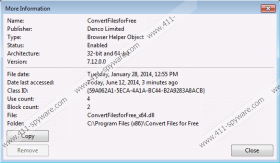ConvertFilesforFree Removal Guide
ConvertFilesforFree is a program published by Denco Ltd. that claims to be able to convert your video and audio files into different formats. Unfortunately, we do not recommend believing its promises because it will just add extensions to Internet Explorer and Google Chrome; however, the actual conversion is only possible on its official website convertfilesforfree.com. You should definitely not keep useless applications on the system because they are not going to act in a beneficial way. In addition, it has been found out that this unreliable application might also show various coupons that will supposedly help you to save money. Unfortunately, they might expose you to threats as well, which is why you should definitely get rid of ConvertFilesforFree and never install it again.
It has been also found out that ConvertFilesforFree is going to install a modified windows file opener alongside. Thus, every time you try to open a file of unknown type, a dialog box called “File Type Helper” will appear and you will be able to choose the most suitable program for opening it. Even though the software called “File Type Helper” is not malicious itself and it is not likely that it is going to cause harm to the security of your system, you should still not keep it on the system because it has entered without your permission and it is not fully known what you can expect from it.
Even though ConvertFilesforFree has its official website and can be downloaded from there, it has been found out that this software is heavily bundled with DomaIQ installers. It means that you should definitely not click on ads offering you to install Java, Flash, and other software or just to upgrade Media Player, etc. It is very important to ignore such ads because you will definitely end up with different kinds of undesirable applications if you click on them. Have you already done that? If so, it is not surprising that ConvertFilesforFree is residing on your system.
If you delete ConvertFilesforFree from your PC, it will not be able to connect to the internet without permission and do other suspicious activities behind your back anymore. Do you have some experience in malware removal? If so, you can get rid of this software manually. Let the instructions provided below guide you. Of course, if you feel that it is too difficult for you, you should scan the system with a reliable tool, for instance, SpyHunter and then just click the button in order to erase all the threats automatically.
ConvertFilesforFree removal
Windows XP
- Open the Start button.
- Select Control Panel.
- Click Add or Remove Programs.
- Select the undesirable software and click Remove.
Windows 7 and Vista
- Click the Start button to open the menu.
- Select Control Panel.
- Click Uninstall a program.
- Locate ConvertFilesforFree and select it.
- Click the Uninstall button.
Windows 8
- Tap the Windows key.
- Right-click on the background and select All apps.
- Locate Control Panel and select it.
- Click Uninstall a program.
- Right-click the suspicious application and then click Uninstall.
ConvertFilesforFree Screenshots: