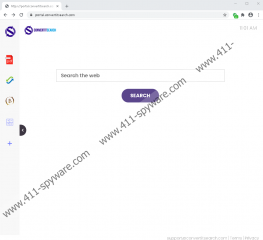ConvertItSearch Removal Guide
If you have downloaded ConvertItSearch onto Google Chrome already, you might have convinced yourself that this extension can be helpful in some way. Have you had the chance to give it a go? Have you realized that it does not really work all that well? If that is the case, we are sure that you have already decided to delete ConvertItSearch from your system, and we can support you in that decision. A manual removal guide is already available below, and we discuss other options you have in this report. Without a doubt, if you are not yet familiar with this tool, and you are still in the stages of figuring out whether or not you want to install it, we suggest that you keep on reading. Once you have all info, you can make a smarter decision on what it is that you want to do. As always, if you want to discuss things further, you can use the comments section below to ask us questions.
Some users of ConvertItSearch might have installed this extension because of portal.convertitsearch.com, a webpage that presents a search tool and a few free gadgets. These include a pdf converter, a currency converter, and even a calculator. At the time of research, this page was not introduced by the extension, which we now classify as a potentially unwanted program, or PUP. From what we have observed, this extension only changes the default search provider and injects data-tracking tools to collect information about users and their behaviors. Were you aware of this before installing the PUP? You would have been if you had checked the Privacy Policy. This document discusses how the extension works, what tools it uses for data collection, what kind of data it collects, and also how it shares it. Unfortunately, the PUP can share information with unknown parties, and it can show advertisements, which is our number-one reason for recommending the removal of ConvertItSearch.
Just like AnyStationSearch, TheConverterSearch, and a bunch of other clones, ConvertItSearch is meant to “optimize” your web searches, but it is pretty useless at that. It uses feed.convertitsearch.com as the default search provider, and when you enter keywords into the address bar, it automatically redirects to Yahoo Search. Even though you might be familiar with this engine, and you might even prefer it over others, trusting the results shown by the PUPs search tool is a bad idea. The reason for that is that this extension modifies search results of Yahoo Search to include third-party links. What kinds of links are these? Since we do not know what parties are involved, we cannot know what kinds of links might be injected, but if we had to bet, we would bet on advertisements. These could even be based on your recent searches and browsing activity, which might increase the chances of you clicking on them. We advise that you refrain from doing that because we do not want you jeopardizing your virtual security.
Potentially unwanted programs are generally easy to remove. Luckily, that is the case with the suspicious ConvertItSearch as well. However, you should pay attention to the fact that this PUP could be accompanied by data-tracking cookies, and it also could be installed with third-party programs. Due to this, it is not enough to just delete the unwanted extension. If you follow the guide below, you can learn how to eliminate cookies through the process of clearing browsing data. When it comes to third-party threats, you should find manual removal guides on our website. However, you also have the option to install anti-malware software that will remove ConvertItSearch and all threats automatically. Because this software also can ensure full-time protection in the future, we suggest that you install it immediately. Remember that your virtual security is only as strong as you make it.
How to delete ConvertItSearch (Google Chrome)
- Launch the browser and tap Alt+F keys.
- Click More tools and then choose Extensions.
- Remove the undesirable extension.
- Tap Ctrl+Shift+Delete keys and click Advanced.
- Choose a time range and boxes.
- Click Clear data and then restart the browser.
ConvertItSearch Screenshots: