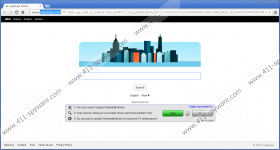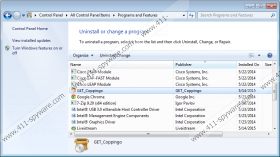Coppingo.com Removal Guide
We often say that potential computer threats seldom get distributed individually. Thus, if you download adware programs on your system, it is very likely that you will install more potential threats as well, for example, Coppingo.com. This browser hijacker is known to be bundled with potentially unwanted programs and adware applications. The infection modifies your browser settings without your permission, so you should no longer tolerate it. Remove Coppingo.com immediately and get yourself a licensed antispyware application that will remove all the potential threats from your system, securing your PC against similar attacks in the future.
Users often get shocked when their browser settings change all of a sudden. However, panic will not get you anywhere. You have to understand that Coppingo.com is not a direct computer security threat, and unless you make use of this search engine, Coppingo.com will not be able to expose you to corrupted content. You simply have to delete Coppingo.com from your system as soon as possible, so that the hijacker would not have a chance to track your online activity. It is very easy to modify your browser settings manually, but the point is that you have to terminate all the other unwanted applications that are bound to be installed on your PC.
The list of programs might include Super Optimizer and Qihoo 360. Coppingo.com is known to be bundled with these two applications, although the list obviously goes on and on. Although the browser hijacker does not have a direct download link, Coppingo.com can be downloaded from filewin.com and other similar file sharing websites, as long as they host the InstallCore installers. What users have to realize is that they initiate the Coppingo.com download and installation themselves. Browser hijackers might be sneaky computer infections, but they would not be able to enter your system if you did not give them the chance.
If you fail to remove Coppingo.com in a timely manner, this malicious program will collect information on your web browsing habits, and you will soon be flooded with commercial advertisements. Coppingo.com contains a flash ad on its front page, and almost all of the search results provided by this browser hijacker are rigged. The people behind Coppingo.com and other similar infections (Vosteran, Astromenda, Taplika, etc.) merely want to earn money, and they do not check whether the affiliated sites are reliable or not.
You have to take care of your computer’s security yourself. Please follow the instructions below to delete Coppingo.com from your browser and your computer. Do not forget to acquire a legitimate antispyware tool, because this way your system will be protected 24/7.
How to Remove Coppingo.com
Windows 8 & Windows 8.1
- Move the mouse cursor to the bottom right of your desktop.
- When the Charm bar appears, click Settings and go to Control Panel.
- Open Uninstall a program and remove GET_Coppingo.
Windows Vista & Windows 7
- Click the Start menu and go to Control Panel.
- Open Uninstall a program and remove GET_Coppingo.
Windows XP
- Click the Start button and select Control Panel.
- Open Add or remove programs and uninstall GET_Coppingo.
Reset Your Browser Settings to Default
Google Chrome
- Press Alt+F and click Settings.
- Scroll down to the bottom and click Show advanced settings.
- Scroll down and click Reset settings.
- Click Reset on the confirmation box.
Internet Explorer
- Press Alt+T and click Internet options.
- Open the Advanced tab and click Reset.
- Select Delete personal settings and click Reset.
- Press Close.
Mozilla Firefox
- Press Alt+H and click Troubleshooting information.
- Click Refresh Firefox at the top right of the new tab.
- Click Refresh Firefox on the confirmation box.
- Click Finish.
Coppingo.com Screenshots: