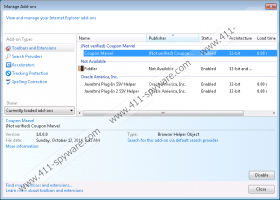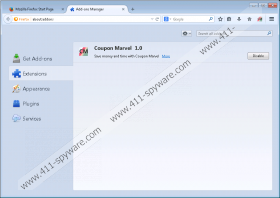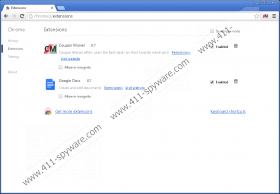Coupon Marvel Removal Guide
Most computer users install Coupon Marvel themselves; however, in rare cases, the application manages to slither in without a user’s notice. This does not mean that the program may enter the PC without permission. It simply means that the program may have been installed by accident. This usually happens when the program is presented via software bundles that promote a ton of different apps at the same time. Overall, whether you have downloaded the application from coupon-marvel.com or it was installed with other applications, we recommend that you delete Coupon Marvel.
This application, whose removal we advise, has been developed by Social Growth Technologies, Inc. This company runs the so-called monetization platform Social Ingot and an e-Commerce platform SGT.io. In fact, Coupon Marvel is a tool that supports both of these platforms. If the removal of this application is not performed, it will employ tracking cookies to collect statistical information, and then it will produce different pop-up and banner “deals” to promote the services of parties who are linked to the platforms. Even though this activity is not that suspicious, we identify it as risky, because certain parties may be unreliable. Coupon Marvel removal could guarantee that data-collection is terminated, and the potentially unreliable ads would stop flooding the browsers as well.
Once installed, Coupon Marvel is presented via a tab on the browser menu bar. If you click this tab, you will be presented with a pop-up menu promoting the application as a tool which can find and present online shopping deals. The menu offers a chance to disable Coupon Marvel ads; however, instead of doing this, you should remove Coupon Marvel altogether. Unfortunately, the removal of this adware has been proven to be quite complicated for inexperienced computer users. To get rid of it for good and remove the displayed advertisements, it is not enough to uninstall the application.
If you disable the Coupon Marvel extension, the advertisements may continue showing up, and the installed web cookies may remain active. If you have removed a fair share of malware in the past, you may be able to remove Coupon Marvel successfully; however, if you do not know how to delete files related to this adware, you may need some reinforcement. Click the download button below and install SpyHunter, a trustworthy security tool which will delete all existing threats. We recommend this alternative to all users who have acquired adware bundled with other programs, because they could be malicious.
How to delete Coupon Marvel?
Delete from Windows XP:
- Navigate to the left of the Task Bar, click Start and open the Control Panel.
- Double-click Add or Remove Programs to open a menu listing the installed software.
- Click the undesirable program and then click the Remove button.
Delete from Windows Vista/Windows 7:
- Move to the left of the Task Bar, click the Windows button, and select Control Panel.
- Click Uninstall a program to open a list of the installed software.
- Right-click the program you want to remove from the PC and select Uninstall.
Delete from Windows 8:
- Right-click on the Metro UI menu screen to open a new pane and select All apps.
- Open the Control Panel menu to find more utilities and click Uninstall a program.
- Finally, right-click the application you have chosen to remove and select Uninstall.
Coupon Marvel Screenshots: