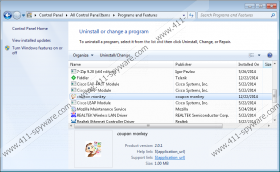Coupon Monkey Removal Guide
Coupon Monkey is a browser extension that is compatible with the Internet Explorer, Mozilla Firefox, and Google Chrome web browsers. This application presents itself as a necessary tool that you will use every time you shop online. Coupon Monkey promises to help you save money when you purchase something that you like. However, this kind of claim is highly doubtful because adware programs seldom can provide you with reliable content. On the contrary, you are recommended to remove Coupon Monkey from your system because this program cannot be trusted.
There are several ways for Coupon Monkey to enter your computer. Sometimes adware application can be downloaded from their official websites. Unfortunately, Coupon Monkey does not offer such an option. Couponmonkey.org does have a download button, but it does not work. Hence, this means that Coupon Monkey usually gets distributed bundled with other software. Whenever you download freeware from third-party sources, you need to remember that software packages are often used to distribute adware and other undesirable software. On top of that, quite often you can avoid installing unwanted applications if you read all the installation steps carefully. Alas, users often fail to notice additional options and breeze through the setup, eventually installing Coupon Monkey and other unnecessary programs.
According to our research team, Coupon Monkey is similar to other adware programs like Scorpion, Saver, Savings Bull, Couponarific, RRSavings, etc. Knowing that, we can tell that Coupon Monkey’s behavior falls into a particular pattern that is common to all adware applications from the same group. As mentioned above, Coupon Monkey functions as a browser extension. As such, Coupon Monkey will monitor your web browsing history with tracking cookies. It needs this kind of information to target commercial advertisements at you. When the commercial Coupon Monkey ads are customized according to your likes and preferences, there is a bigger chance that you will click them.
Needless to say, clicking Coupon Monkey ads could be a bad idea. These advertisements are always embedded with third-party content this program does not review. Coupon Monkey’s privacy policy states that the safety of third-party content is subject to the privacy policy of third parties. Thus, the application washes its hands clean of whatever might fall upon you if you accidentally click a link to a malevolent website.
Due to such potential security risks, you cannot allow Coupon Monkey to remain on your PC. Luckily, it is easy to uninstall Coupon Monkey on your own. Simply follow the instructions below to get rid of this application. Consequently, please consider scanning your computer with the SpyHunter free scanner because you are bound to have more unwanted programs on your system, and you must remove them all.
How to uninstall Coupon Monkey
Windows 8
- Slide the mouse cursor to the bottom right of your screen.
- Click Settings on the Charm bar and click Control Panel.
- Open Uninstall a program and remove Coupon Monkey.
Windows Vista & Windows 7
- Open the Start menu and click Control panel.
- Go to Uninstall a program and remove Coupon Monkey.
Windows XP
- Click the Start button and navigate to Control Panel.
- Select Add or remove programs and uninstall Coupon Monkey.
Coupon Monkey Screenshots: