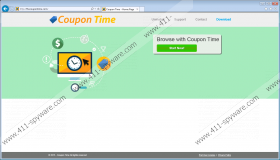Coupon Time Removal Guide
Lately, the infamous SuperWeb LLC group has launched a whole bunch of adware programs. One of them is called Coupon Time. There is only one thing that you should know about this intrusive piece of software: Removing it is a must. Do not hesitate to delete Coupon Time, as it holds no beneficial value whatsoever. The only thing that this adware program is capable of is annoying you while you are browsing the web. What is even worse is that Coupon Time has been noted in some cases to exhibit potentially malicious features. In order to keep your operating system clean, secure, and fully functioning, do not delay the removal process. We provide further information about this adware program along with a detailed removal guide, which is easy to use.
Since the direct download link on the official websites does not function, it is quite natural to assume that Coupon Time is distributed in some other way. The most popular way to spread adware is via software bundles, and, in fact, that is how Coupon Time is distributed. Numerous users infect their system with this or other adware due to the lack of attention paid to the installation process. In order to reduce the risk of getting your PC infected with an Internet-based infection you must pay the utmost attention to the setup process, as you might be allowed to cancel the installation of any additional unwanted programs. In order to maximize your virtual security, we urge to install a reliable malware detection and removal tool. Such a tool would prevent suspicious downloads or setup processes.
If, unfortunately, Coupon Time gains access to your computer, the first significant indication that it is up and fully running is a browser filled with utterly worthless ads and pop-ups. We strongly recommend not clicking on anything that this adware presents you with, because, in some cases, ads and pop-ups could be not only annoying but malicious as well. During the research into this infection, we have come across ads implemented with redirect links. This is alarming, as you could be led to websites promoting malware. Some websites crafted by malware distributors are known to be running an arbitrary code execution exploit, meaning that just landing on such sites is more than enough to get your PC infected. By now it should be more than obvious why the removal of Coupon Time is essential.
Usually the removal process is rather simple, as it is possible to delete Coupon Time via Control Panel. Unfortunately, it has been noticed that Coupon Time could restore itself with a help of a leftover file or registry entry. This is why you should run a system scan with a professional antimalware tool once the manual removal is executed. Such a tool would remove anything that is related to Coupon Time.
How to remove Coupon Time from your PC
How to remove Coupon Time from Windows Vista and Windows 7
- Click Start.
- Select Control Panel.
- Click Uninstall a program.
- Select Coupon Time and click Uninstall.
How to remove Coupon Time from Windows XP
- Click Start and select Control Panel.
- Click Add or Remove Programs.
- Uninstall the unwanted application.
How to remove Coupon Time from Windows 8
- Move the mouse pointer to the lower-left corner of the screen.
- Right-click and select Control Panel.
- Click Uninstall a program.
- Right-click Coupon Time and select Uninstall.
Coupon Time Screenshots: