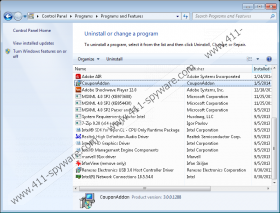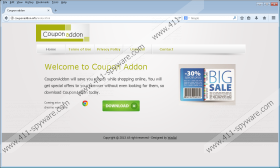CouponAddon Removal Guide
CouponAddon is one more adware application based on JustPlugIt engine. Just like so many other adware programs based on this engine CouponAddon must be removed without hesitation. The slogans on the official website might sound tempting as it promises to save you money while shopping online. Unfortunately, it will only display tons of worthless third-party adverts that will annoy you to no end and might even slow down your browser. Furthermore, it is well-known that CouponAddon is linked to other dubious applications. Oftentimes the presence of CouponAddon could indicate that your system is running some other unwanted application or worse – malware. It is crucial to remove CouponAddon as soon as possible if you wish to maintain your system clean. Read the article and find out how to remove this invasive application and how to safeguard against any future infections.
Usually adware applications are distributed via bundled software. Since the direct download link provided on the official website does not work, it is safe to assume that CouponAddon is also distributed in that manner. It was noticed that InstallRex installers are the most popular way to spread CouponAddon. Usually such installers are obtained from dubious third-party download websites. Oftentimes users are not informed about the installer that they are about to download; thus, quite a few users get their system infected with various infections. Use a reliable malware detection and removal to reduce the risk of infecting your PC in this or any other manner. A security conscious user should be running a reliable antimalware tool at all times.
It was noticed that CouponAddon works in virtually the same manner as other infamous applications ( Exstra Coupon, KingCoupon, CompareToOptimize, SaveNShop, AdBlockNWatch) based on the JustPlugIt engine. The browser extensions installed by CouponAddon are used to display numerous third-party adverts and annoying pop-ups while you browse the web.
It was noticed that some ads and pop-ups provided by CouponAddon contain redirect link to dubious third-party websites. It is plausible to land on a fake web store. Websites like that are created by cybercriminals to steal your personal data. Do not purchase anything from an unknown web store. If you encounter a suspicious looking online shop, it is best to learn about it as much before buying anything from it. It is quite obvious that removal of CouponAddon is a must if you want to avoid exposing your personal data.
Follow the provided removal instructions carefully, and you should not encounter any problems. But keep in mind that sometimes a few files of the infection could still be present on your system. That is why you are advised to use the provided list of files, folders, and registry entries associated with CouponAddon for further analysis of your operating system. Otherwise use a reliable antimalware tool to get rid of CouponAddon and secure your system from any other infection.
How to remove CouponAddon from your operating system
Remove from Windows 7 and Windows Vista
- Click the Windows button and select Control Panel.
- Now click Uninstall a program.
- Select CouponAddon and click Uninstall.
Remove from Windows 8
- Tap the Windows+Q keys on your keyboard.
- Now type Control Panel into the search box.
- Tap Enter.
- Select Control Panel.
- Now double-click CouponAddon to get rid of it.
Remove from Windows XP
- Tap the Windows key on your keyboard.
- Select Control Panel.
- Now click Add or Remove Programs.
- Select and remove CouponAddon.
CouponAddon Screenshots: