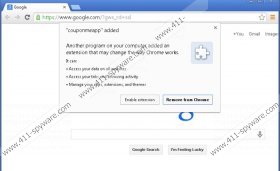CouponMeApp Ads Removal Guide
If you think that CouponMeApp Ads will help you save money while shopping online you are wrong. Actually your web browsing experience will be disrupted by this intrusive application. This adware is compatible with all popular browsers on the market (Google Chrome, Mozilla Firefox, and Internet Explorer); thus, if you are using multiple browsers you will have to remove CouponMeApp Ads from each and every one of them. This adware is intrusive and dangerous, to put it mildly, as it can act as a gateway for other infections behind your back if you leave it running on your operating system.
CouponMeApp Ads floods your browser screen with various commercial ads and coupons that offer various allegedly legitimate discounts and redirection links to third-party shopping websites. However, getting your browsing experience disturbed might not be the worst thing. Adverts provided by the CouponMeApp Ads might redirect you to corrupted websites that are in no way related to online shopping because vendors of this adware do not review third-party affiliates. Just by opening a corrupted website you could get your operating system infected instantly. Therefore, make sure to remove this intrusive adware right now.
Moreover, this application monitors your online activity and shares this information with third parties. What is more, this application allows their affiliates track your online activity using various techniques as cookies, JavaScript, web beacons, etc. The Privacy Policy of CouponMeApp states that some of that information might be personally identifiable. So, all of this could end up in your personal data theft by unknown third parties.
CouponMeApp Ads can be downloaded from the official website couponmeapp.info/index.html, but if you are running a professional antimalware tool, you will be presented with a warning message telling you that this application could be potentially unwanted and malicious. Additionally, this adware can enter your system via bundled software. To avoid this, you should always download any desired software from official sources. Paying extra attention while installing anything onto your PC is a must. Sometimes you can avoid unwanted application installation just by unchecking a box within the setup wizard, which indicates that additional software might be installed. By doing so, you save your time that otherwise you would be wasting on removal processes.
You need to remove CouponMeApp Ads as soon as possible as this intrusive adware is not useful in any way. We provide a detailed guide on how to remove CouponMeApp Ads below the article. Follow the instructions and you should be able to delete this intrusive application. But keep in mind that manual removal might not always do the trick. Thus, you are strongly advised to invest into a powerful antispyware tool in order to get your system completely clean.
How to delete CouponMeApp Ads?
Remove from Windows 8
- Access the Apps Search screen by tapping Windows key+Q.
- Type Control Panel into the search box and tap Enter.
- Select Uninstall a program.
- Uninstall the unwanted application from your operating system.
Remove from Windows 7 and Windows Vista
- Tap the Windows button and select Control Panel.
- Select Uninstall a program.
- Uninstall the unwanted application from your operating system.
Remove from Windows XP
- Tap Windows button and select Control Panel.
- Select Add or Remove Programs.
- Remove the unwanted application from your operating system.
CouponMeApp Ads Screenshots: