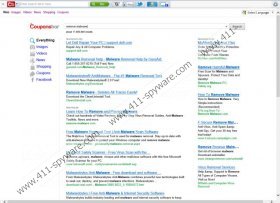Coupons-Bar Startbar Removal Guide
Coupons-Bar Startbar is considered to be a browser hijacker because it can modify the home page and the default search engine of popular web browsers. Even though on coupons-bar.com it is stated that the application is compatible with the Google Chrome browser, our malware researchers have discovered that only Internet Explorer and Mozilla Firefox browsers get affected. It has also been revealed that this application could enter the operating system bundled with advertisement supported software (adware). If this is the case, you might face random pop-up/banner/in-line advertisements whenever you browse the web. Of course, some computer users download the extension from the official website. All in all, what many computer users face are undesirable search provider modifications. Continue reading to learn how to delete Coupons-Bar Startbar and undesirable search tools.
If you are not cautious when installing software, it is likely that you will not be as careful with the installation of Coupons-Bar Startbar either. If this is the case, you may install unfamiliar and undesirable search tools without even realizing it. The program promises to help you search and share videos; however, it is also set to install search.coupons-bar.com and place it as the default search engine and home page. Note that you have an option to refuse these search tools, and all you need is a little bit more attention. Of course, in some cases, the undesirable search tools could be installed without your permission. Whichever the case – you should not trust search.coupons-bar.com. In fact, this search engine is presented as feed.helperbar.com on your browsers, and this particular search engine redirects to search.snapdo.com. This is why in many cases Coupons-Bar Startbar removal is linked to Snap.do, and automatic malware removal software may even list the application as Snap.do itself.
You should not keep Coupons-Bar Startbar running on the browsers because it does not present highly beneficial services. Besides presenting links to Twitter, Wikipedia ant other sites which you could simply attach to your browser bar, the extension has been created to promote search.coupons-bar.com. The search results provided by the search tool are sponsored and represent third-party content which may be unrelated to your search queries and even unreliable. Due to this, we suggest immediate Coupons-Bar Startbar removal. If you follow the guides below, the unwanted search tools and extensions will be deleted from the system; however, note that only automatic malware removal software can eliminate other potentially existing threats and ensure reliable full-time protection.
Delete Coupons-Bar Startbar
Delete from Windows 8:
- Tap the Windows key on the keyboard to access the Metro UI menu.
- Right-click on the screen and select All apps. The Apps menu will be opened.
- Now open the Control Panel and click Uninstall a program.
- Right-click the application you wish to remove and select Uninstall.
Delete from Windows Vista/Windows 7:
- Navigate to the Task Bar and click the Start icon on the left.
- Open the Control Panel and click Uninstall a program.
- Right-click the application you want to remove from the system.
- Click the Uninstall option to complete the removal.
Delete from Windows XP:
- Click the Start button found on left of the Task Bar to open a menu.
- Select Control Panel and double-click Add or Remove Programs.
- Move to the menu on the left and click Change or Remove Programs.
- Find the application you wish to get rid of, click it and select Remove.
Remove search.coupons-bar.com
Remove from Internet Explorer:
- Launch IE, simultaneously tap Alt+T and select Manage Add-ons.
- In the menu on the left select Search Providers.
- Choose a new and Remove the undesirable search provider. Click Close.
- Simultaneously tap Alt+T again and select Internet Options.
- Click the General tab, overwrite/delete the Home Page and click OK.
Remove from Mozilla Firefox:
- Launch Firefox and move the cursor to the Firefox search box on the right.
- Click the search provider icon and select Manage Search Engines.
- Now select the undesirable option, click the Remove button and hit OK.
- Simultaneously tap Alt+T to open the Tools menu and select Options.
- Click the General tab, overwrite/delete the Home Page URL, click OK.
Coupons-Bar Startbar Screenshots: