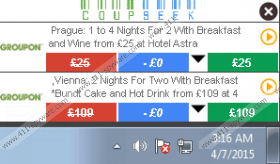Coupseek Removal Guide
Coupseek is the kind of program which should provide highly beneficial deals and coupons to help you save money. This program promises to provide coupons created by Groupon, LivingSocial, Saveology, and other coupon marketplaces, and so users often believe that it is useful. However, our malware researchers do not think that this advertisement-supported program is useful at all. In fact, we advise deleting Coupseek because this application could be quite dangerous. It is especially important that you remove this adware if you don’t fully understand how it works. You can learn more about this program by researching its Privacy Policy/Terms of Agreement statements and reading this report.
Even though coupseek.com is the official download page for Coupseek, this ad-supported program is not always available from this site. Needless to say, downloading this program from its official website is less risky than downloading it from an unknown party that might bundle Coupseek with other unreliable programs. Have you installed this adware packaged with other programs? You need to inspect them right away to ensure that they are reliable and do not require removal. If you are inexperienced in such matters, it is unlikely that you will be able to detect all of the unreliable programs yourself. You can install a trustworthy malware scanner to learn if you need to remove Coupseek-related malware.
We recommend removing Coupseek because the advertisements and offers presented by it are completely unpredictable. Are you 100% sure that the coupons presented will not be used to redirect you to unreliable sites? Even our malware researchers cannot guarantee this, which is why it is best to delete Coupseek from your operating system. In the worst case scenario, you will remove a program that is unlikely to offer any beneficial deals. In the best case scenario, you will delete a real security threat. All in all, in the eyes of our malware researchers, removing Coupseek is the only wise thing to do.
It is likely that you will be able to delete Coupseek manually. Do you have experience? Most people will have uninstalled undesirable programs in the past, and the removal of Coupseek is no different. If you have doubts, you can refer to the removal guide below. Unfortunately, we cannot guarantee that you will remove other undesirable programs just as easily. Automatic malware removal software can take the burden off your shoulders, so we recommend installing it right away. Even if there are no malicious threats that currently require removal, you should install this software to protect you -- and your system.
How to delete Coupseek
Delete from Windows 8/Windows 8.1:
- Launch RUN (Win+R), type in Control Panel, and click OK.
- In the Control Panel menu select Uninstall a program.
- Right-click the application you wish to remove.
- Click the Uninstall button.
Delete from Windows Vista/Windows 7:
- Navigate to the left of the Taskbar and click the Start/Windows button.
- Open the Control Panel menu.
- Navigate to Uninstall a program.
- Right-click the application you wish to remove and choose Uninstall.
Delete from Windows XP:
- Click the Start icon on the Taskbar to open the user menu.
- Open Control Panel and double-click Add or Remove Programs.
- Select Change or Remove Programs.
- Find the undesirable application, click it, and select Remove.
Coupseek Screenshots: