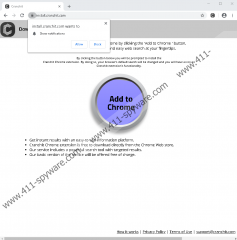Cranchit Removal Guide
Cranchit developers may claim that it is a “single purpose extension” that provides easy access to “search, images, videos and news.” Truth be told, you can access such information easily by typing an URL address of your favorite search engine, for example, google.com or search.yahoo.com, into your browser’s address bar. In other words, you do not have to install anything besides a browser to easily access a search engine or find content like pictures and videos on the Internet. Another thing that you ought to know about the application is that is falls under the classification of potentially unwanted programs, which means it could be irritating. If you still do not know whether you should leave this extension on your browser or erase it, you could read our full report to learn more about it. For users who know that they want to delete Cranchit, we advise checking the removal instructions located below this text.
Users can download Cranchit from a website called install.cranchit.com. Our specialists warn that the site might ask for permission to display notifications. You should think carefully if you want such content because the website’s notifications could appear on your Desktop and they may originate from different third parties. If you do not think you would like such notifications, it might be best to click the Block button. The extension’s website is not the only place to encounter the tool as it is also offered on the Chrome Web Store page, which does not surprise us given that the application does not work on any other browser but Google Chrome. There is also a chance that the potentially unwanted program could be distributed through ads and bundled software installers too. Therefore, you should watch out for doubtful file-sharing sites if you do not want to encounter such tools.
If Cranchit is added to Google Chrome, the extension might change its new tab page and default search engine with a website known as feed.cranchit.com. Our specialists say that if you use its search box, you might end up on a modified Yahoo search engine. In such a case, the displayed results could be modified as well, for example, they could contain advertisements from the extension’s third-party partners. Moreover, it is possible that if Cranchit displays advertisements, they could be targeted as the extension may need a permission to view your browsing history. Such permission would allow the tool to see what websites you visit, what products and services you are interested in, your search keywords, and data alike. If you do not want to give the potentially unwanted program access to such information, you could erase it. Once it is gone you could surf the Internet directly through google.com or any other reputable search engine.
Deleting Cranchit should not be that difficult as the application can be erased both manually and with the help of antimalware software. If you want to deal with it manually, you could complete the steps provided in our removal instructions that are located below this paragraph. If you pick the second option, we advise getting a reliable security tool that could detect the potentially unwanted program. Once it is installed, you should perform a full system scan and wait for the results. After they appear, you should notice a deletion button; click it, and the chosen tool ought to erase Cranchit and other possible detections for you.
Get rid of Cranchit
- Tap ALT+F.
- Select More tools and choose Extensions.
- Find the potentially unwanted program.
- Select Remove and confirm if needed.
- Restart the browser.
Cranchit Screenshots: