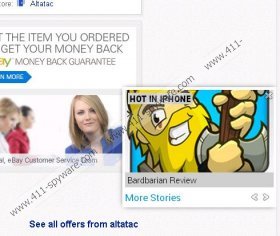CrossReader Removal Guide
If it happens that you have CrossReader onto your computer, you should be cautious because this browser plugin is classified as a potentially unwanted application. You might notice a button added to your Internet Explorer, Google Chrome, and Mozilla Firefox browsers after it is installed on your system. This browser plugin claims to be able to revolutionize how you find, read, and share stories. It will present you various complementary stories which are relevant to the page you are reading. Does this look rather attractive? It might be so; however, you should definitely erase CrossReader from your system if you are forced to experience anything unpleasant related to it. You should not think much, you will be able to download it anytime from its official website crossrider.com.
CrossReader is designed to show you a window with related stories. If you click on them, you will see that you will be redirected to some other websites. You should use CrossReader carefully because you will never know where you will be redirected and you might come across malicious software on them. What is more, if you have read the Privacy Policy of this application, you probably know that this browser plugin might show you coupons, advertisements, and other sponsored messages. It is also stated that the publishers are not responsible for the safety, accuracy, and usefulness of their content, which means that you might be lead to potential threats. It is the main reason why we recommend that you use CrossReader carefully and delete it as soon as you can if you notice any of its actions that seem rather unacceptable for you.
What is more, there is a possibility that CrossReader can come onto your computer together with other programs, especially freeware and shareware. Thus, you should always be careful when installing such programs onto your computer. The most necessary step is to follow the installation wizard carefully in order to be able to select what to install onto your computer. This will help you in the case if you want to keep your computer protected and do not load it with various unfamiliar and useless programs.
Have you decided to remove CrossReader entirely from your system? You can do that by using manual removal instructions which we have provided for you below or you can just simply scan your computer with a reliable antimalware tool and it will delete this potentially unwanted application for you. You main concern would be to acquire a reliable tool; we recommend using SpyHunter antimalware suite because we can guarantee that it will erase all the threats that might possibly exist on your computer as well as keep your computer protected on a daily basis.
CrossReader removal
Internet Explorer
- Launch your browser and then press Alt+T.
- Move to Manage Add-ons.
- Select Toolbars and Extensions from the menu on the left.
- Find the extension that you want to erase and select Disable.
Mozilla Firefox
- Open your browser and then press Ctrl+Shift+A simultaneously.
- Select Extensions from the menu on the left.
- Locate the extension that you want to remove and then click the Remove button.
Google Chrome
- Launch your Google Chrome browser and press Alt+F.
- Select Tools and then move to Extensions.
- Find the extension which you want to erase and click the recycle bin button.
- When the dialog box appears, select the Remove button.
CrossReader Screenshots: