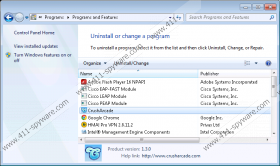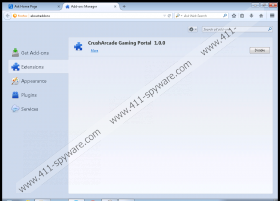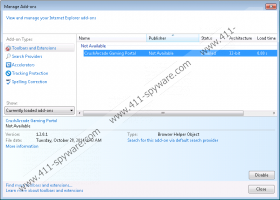CrushArcade Removal Guide
CrushArcade may look like an exciting application especially if you are an eager online gamer. Nevertheless, you should think twice before keeping this app on your computer because our security experts label CrushArcade as an adware application. Therefore, to ensure your system’s safety and stability, it would be recommended that you remove CrushArcade from your computer as soon as possible. What’s more, there is a good chance that there are more unwanted applications on your system, so you should scan your PC with a licensed antispyware tool and delete all the other potential threats at once.
On the outside, it does not seem like CrushArcade is a dangerous application. If you visit the program’s official website via crusharcade.com, you will see that the website is created for online gaming where you can play multiple flash games for free. Nevertheless, it strikes as a little bit odd as there is no direct download link for CrushArcade on the official website. Normally, one would expect it to be possible to download a particular program from its homepage. This should raise your suspicion levels, especially if you have no idea how CrushArcade managed to enter your computer.
However, we might know how this application got installed on your system. Our research team says that CrushArcade is very similar to ArcadeGiant and Arcadeparlor adware applications, so this piece of information allows us to infer that CrushArcade can be easily distributed in software packages. In other words, if you download freeware apps from files sharing websites on a regular basis, it is only natural that you end up having the likes of CrushArcade on your computer whether you like it or not. Technically, it should be possible to avoid installing such programs on your PC, but users tend to breeze through the installation wizard as quick as possible, and they miss the setup step that tells them about CrushArcade. Then they have no other choice but to remove this application.
If you care about your system’s security, you will delete CrushArcade immediately as this application is known to slow down your browser by showing commercial advertisements. These advertisements might accidentally redirect you to dangerous sites that are related to malware distribution, and you most certainly would not want that.
Uninstall CrushArcade via Control Panel and then follow our removal instructions below this description to delete the application from your browsers. Finally, do not forget to scan your computer once more with a security tool, because you have to be sure that your deleted all the potential threats and no malicious files remain.
Manual CrushArcade Removal
Windows 8 & Windows 8.1
- Move the mouse cursor to the bottom right of your screen.
- Wait for the Charm bar to appear and click Settings. Go to Control Panel.
- Open Uninstall a program and remove CrushArcade.
Windows Vista & Windows 7
- Click the Start menu and select Control Panel.
- Go to Uninstall a program and remove CrushArcade.
Windows XP
- Press the Windows key and navigate to Control Panel.
- Select Add or remove programs and uninstall CrushArcade.
Remove CrushArcade from Your Browser
Internet Explorer
- Press Alt+T and go to Manage add-ons.
- Remove CrushArcade from Toolbars and Extensions.
Mozilla Firefox
- Press Ctrl+Shift+A and the Add-ons manager tab will open.
- Disable and remove CrushArcade from Extensions.
- Restart your browser.
Google Chrome
- Press Alt+F and click More tools.
- Select Extensions and remove CrushArcade from the list.
CrushArcade Screenshots: