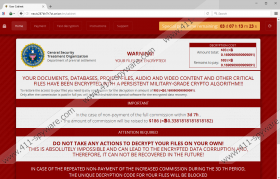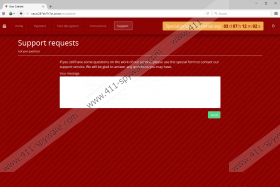Cry Ransomware Removal Guide
There is yet another ransomware that is known to be roaming the web nowadays; it goes by the name of Cry Ransomware. Just like any other malware that belongs to this category, the one in question is extremely dangerous and must be avoided at all costs. If unfortunately it is found running on your PC it has to be removed without any hesitation. Our malware experts working at our internal labs have conducted an in-depth analysis of it. In our report we present critical information about the malicious functionality of this ransomware so, you will understand why having it on your personal computer is dangerous. Along, we present a few virtual security tips that will allow you to maintain a secure system at all times. Lastly, but most importantly, we provide a detailed removal guide crafted by our malware experts, which will help you to remove Cry Ransomware in the easiest way possible.
The whole functionality of Cry Ransomware can be considered rather silent. This is so because the only visible manifestations of this ransomware are presented to the user once the encryption is carried out. This is extremely alarming since you might not be aware of the fact that your data is being locked away from you. All of this happen because the malicious program in question triggers connections to its malicious server, which helps the ransomware in question identify files that it will encrypt. During our research, it has been found out that in most cases this malware will lock files such as .txt, .log, .wmv, .xml, .html and quite a few others. Unfortunately, decrypting data by yourself could prove to be a virtually impossible task mainly because the encryption is based on a strong algorithm. The message that is presented to the user on a desktop informs the user that to regain full access to the locked files a payment of 0.169 bitcoin, which is approximately 93$, is needed. The reality is that even after making a payment, there is no real guarantee that the creators of this malware will willingly execute a decryption procedure. If you ever happen to discover Cry Ransomware make sure to delete it as soon as possible. Make sure to user the instructions which we present below to get rid of this malware in the quickest way possible since timely manner could make a huge difference in the overall data loss.
Developers of Cry Ransomware use devious and deceiving techniques to spread their malware. To protect your computer at all times, you need to act in an appropriate way. This means taking steps to improve your overall virtual security. Due to the manner of distribution used by creators of this ransomware, you need to practice safe browsing habits at all times. Often this particular malware is distributed via spam e-mail attachments and could also come to your PC from suspicious third-party download websites. Thus, it should not be surprising that we highly advise you to acquire attachments only from identifiable senders. Additionally, you should avoid all third-party download websites as they often are known as a source of unreliable and in some instances malicious software. While such precautionary web browsing will significantly reduce the chances of infecting your PC with potentially harmful software, we also highly recommend implementing a professional malware detection and removal tool since it provides full system security at all times.
It should be quite obvious why we urge everyone to remove Cry Ransomware. Do not hesitate to use the detailed removal guide that we provide below. It is absolutely important to carefully execute each step of the guide since leaving files embedded by Cry Ransomware could be more than enough to for it to continue its malicious functionality. In other cases, leftovers associated with it could trigger a silent restoration procedure. Your best bet to avoid finding yourself in such a situation is by either executing an in-depth analysis of your PC for traces of Cry Ransomware or by scanning your PC with a professional antimalware tool.
How to remove Cry Ransomware from your PC
- Open your File Explorer.
- Go to C:\ProgramData\Start Menu\Programs.
- Find the malicious .lnk file and terminate it. Keep in mind that the name of the file is randomized.
- Navigate to C:\Users\User\AppData\Roaming\Microsoft\Windows\Start Menu\Programs.
- Select and remove a malicious .lnk file, which also has a randomized named.
- Go to C:\ProgramData\Microsoft\Windows\Start Menu\Programs.
- Locate and delete the malicious.lnk file embeded by Cry Ransomware.
- Move to C:\ProgramData\Application Data\Microsoft\Windows\Start Menu\Programs.
- Select and terminate the malicious .lnk file implemented by this ransomware.
- Move to C:\Users\User\AppData\Local\Temp.
- Find and terminate a randomly called .lnk file.
Cry Ransomware Screenshots: