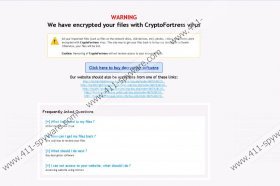CryptoFortress Ransomware Removal Guide
The malicious CryptoFortress Ransomware is not the best creation of cyber criminals. This infection is meant to encrypt personal files and introduce computer users with a warning linking to decryption software. However, the clandestine ransomware blocks browsers, which means that users cannot open the “READ IF YOU WANT YOUR FILES BACK.html” file to find the demands. Unfortunately, this does not change the fact that the infection blocks personal files. If you do not have backups of these files, it is unlikely that you will be able to restore them. The removal of the ransomware cannot save your files either. Nonetheless, it is important to delete CryptoFortress Ransomware, and we can show you how to.
CryptoFortress Ransomware is very similar to the infamous Torrentlocker. Both of these infections can block .txt, .zip, .doc, .dll, and various other types of files. Unfortunately, photo and video files are not secure either, and most users fear losing these files the most. We take this opportunity to remind you that it is absolutely necessary to create copies of the most important personal files, because certain infections can remove them. Moreover, you might lose files due to technical issues. If you had your files backed up, you would not need to worry about CryptoFortress Ransomware either. You would just remove the corrupted files and then delete CryptoFortress Ransomware itself. If copies of your personal files have not been created, this warning might scare you.
WARNING
We have encrypted your files with CryptoFortress virus
All your important files (such as files on the network disks, USB devices, etc): photos, videos, documents were encrypted with CryptoFortress virus. The only way to get your files back is to buy your decryption software. Otherwise, your files will be lost.
Caution: Removing of CryptoFortress will not restore access to your encrypted files.
As mentioned before, most users will not encounter this warning, because it is opened with browsers, and CryptoFortress Ransomware blocks them. The infection encrypts DLL files associated with web browsers, which is quite surprising, because schemers are usually more prepared and diligent. The warning message provides a link routing to a page where users can buy the so-called decryption software. It is impossible to say if your payment would be effective and if your files would be decrypted, which is why we do not recommend purchasing software associated with CryptoFortress Ransomware. Of course, if you just remove CryptoFortress Ransomware, you might lose the chance of restoring your files altogether. Nonetheless, our malware researchers recommend using more trustworthy file decryption tools and then removing the infection.
Since CryptoFortress Ransomware can block browsers, you might need to restart your operating system in safe mode with networking to install reliable, automatic malware removal software. You should not postpone the removal of CryptoFortress Ransomware for much longer, because this threat is truly unpredictable, and it could lead to more security issues. We also recommend keeping reliable security software installed on your operating system at all times, because malicious ransomware could attack soon enough, and the consequences could be even direr.
Delete CryptoFortress Ransomware
Delete from Windows XP:
- Restart the computer, wait for BIOS screen to load, and start tapping F8.
- Select Safe Mode with Networking using arrow keys and tap Enter (on keyboard).
- Click Yes on the Windows is running in safe mode notification.
- Go to http://www.411-spyware.com/spyhunter and Download SpyHunter.
- Install the malware remover to delete the clandestine infection.
Delete from Windows Vista & Windows 7:
- Restart the computer, wait for the BIOS screen to load, and start tapping F8.
- Using arrow keys select Safe Mode with Networking and then tap Enter.
- Go to http://www.411-spyware.com/download-sph and download an automatic malware remover.
- Scan your computer to detect the threats and click Fix Threats to remove them.
Delete from Windows 8 & Windows 8.1
- Click the Power Options button (in Metro UI) and select Restart while pressing the Shift key.
- In the Troubleshoot menu, select Advanced options, and click Startup Settings.
- Select F5 to reboot your PC in Safe Mode with Networking.
- Launch a browser and go to http://www.411-spyware.com/download-sph.
- Download and install an automatic malware removal tool to delete existing threats.
CryptoFortress Ransomware Screenshots: