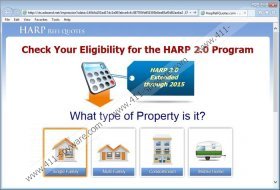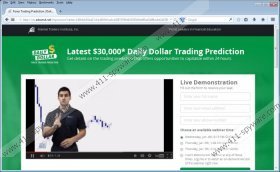Cts.adssend.net Ads Removal Guide
Cts.adssend.net Ads may be presented to you when browsing the web if you accidentally allow the installation of advertisement supported software. Even though these misleading ads could be displayed when you land on unreliable websites, in most cases they are connected to P2P file-sharing systems and adware. Regardless of how you discover these advertisements, we do not recommend clicking on them at any point. Surely, some of the ads related to the advertising domain could be harmless; however, there is information that unreliable ads could be displayed as well. Please continue to learn why you should delete Cts.adssend.net Ads.
Advertisement supported programs usually travel bundled with other applications because it is unlikely that the computer users would download these themselves. As our researchers have discovered, Cts.adssend.net Ads can travel bundled with another advertisement supported application Shop with Boost, the potentially undesirable program Desktop Weather Alerts and similar software. To be more exact, the advertisements are linked to adware because they are displayed only if active advertisement supported software manages to create connections to advertising domains. Besides Cts.adssend.net ads, in some cases, you may encounter ads served by Gos.drivedo.net, Jsr.jsdriver.net, and other advertising domains. If you have noticed this, you may need to delete other adware.
Online advertisements presented via Cts.adssend.net may come in various different formats and promote a range of different services. Pop-up ads opened in new windows and new tabs or flashy banners could offer you to sign up for questionable online seminars, fictitious YouTube giveaways, etc. Whatever the cause, you need to realize that advertisements presented via Cts.adssend.net could be managed by unreliable parties who want to learn your home address, email address, full name, telephone number and other sensitive information just to scam you in the future. We are sure you do not want to make expensive calls or receive spam emails related to attachments and hyperlinks which could be used to infiltrate malware.
Do you think that it is difficult to remove Cts.adssend.net Ads? Even though the task may seem complicated, in reality, all you need to do is locate and delete adware. In some cases, it may be difficult to figure out which applications are advertisement-supported and which require removal. If you are struggling with this as well, you can install the free SpyHunter’s scanner that will make sure to detect all threats. We recommend using automatic malware removal software to delete Cts.adssend.net ads related software because certain adware components may be difficult to delete on your own. However, if you must – you can use the manual removal guides below.
Delete undesirable applications
Delete from Windows XP:
- Open the Start menu by clicking the button on the Task Bar.
- Select Control Panel and double-click Add or Remove programs.
- Find the undesirable application and Remove it.
Delete from Windows Vista or Windows 7:
- Navigate to the left of the Task Bar and click the Start menu icon.
- Open the Control Panel and in the menu select Uninstall a program.
- Right-click the application you want to remove select Uninstall.
Delete from Windows 8:
- Right-click on the Metro UI screen to open a pane and select All apps.
- Open the Control Panel and click Uninstall a program.
- Now right-click the program you wish to remove and select Uninstall.
Cts.adssend.net Ads Screenshots: