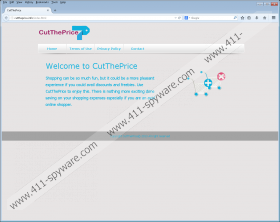CutThePrice Removal Guide
Are you an avid online shopper? You probably often come up with various methods that help you save on your purchases. There are also third-party applications like CutThePrice that are supposed to help you cut down on your expenses as well. However, it is not recommended to keep CutThePrice on your computer because it is an adware application, and it may eventually redirect you to unreliable websites. Your best option in this situation is to remove CutThePrice from the PC and then invest in a licensed antispyware tool that would protect your PC from harm.
CutThePrice is yet another application from the semi-random name adware family. It means that it has a dysfunctional website that provides generic information on the program. The website is located at cuttheprice.info, and when you access it, it says that with CutThePrice you can enjoy online shopping with lots of discounts and freebies. It would mean that CutThePrice collects information on various coupons and discount offers across multiple online shopping websites, and then it displays that information on your screen. In reality, though, it is very likely that CutThePrice ads get embedded with unrelated content by malevolent third parties that want to promote their product.
Therefore, it is clear that you cannot trust CutThePrice. The best way to avoid this problem is to avoid downloading CutThePrice onto your PC altogether. Since there is no direct download link, this application arrives bundled with freeware apps via InstallRex, Amonetize and Vittalia installers. It is easy to initiate freeware download especially if you often visit torrent or other file sharing websites. According to our research, these third-party installers often hide behind fake download buttons on the aforementioned websites. What is more, all the other applications from the same family employ the exact distribution method. In other words, we can tell that CutThePrice is no different from LuckyCoupon, SaveOn, RightCoupon, RealDeal, etc.
Once the adware application gets installed on your PC, it will add an extension to your default browser. Then CutThePrice will track your web browsing habits, so that it would know what kind of content it has to embed into its ads. Take note that CutThePrice is not responsible for the third-party ad content security – it outsources the content via other advertising networks, so you can never know whether the advertisement you are about to click is absolutely safe or not.
Save yourself the trouble of dealing with this annoying nuisance and remove CutThePrice immediately. Just like it has been mentioned above, after manual removal, scan your PC with SpyHunter free scanner. You are bound to have other unwanted applications on board, and you must terminate them as well.
How to uninstall CutThePrice
Windows 8
- Slide mouse cursor to the bottom right of the screen.
- Click Settings on Charm bar and go to Control Panel.
- Open Uninstall a program and remove CutThePrice.
Windows Vista & Windows 7
- Open Start menu and click Control panel.
- Go to Uninstall a program and remove CutThePrice.
Windows XP
- Click Start button and navigate to Control panel.
- Select Add or remove programs and uninstall CutThePrice.
Remove CutThePrice from browser
Mozilla Firefox
- Press Ctrl+Shift+A and Add-ons manager tab will open.
- Disable and remove CutThePrice from Extensions.
- Restart browser.
Google Chrome
- Press Alt+F and click Settings.
- Click Extensions on the left pane.
- Remove CutThePrice from the list.
CutThePrice Screenshots: