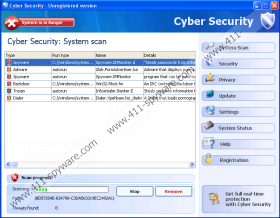Cyber Security Removal Guide
Just recently we talked about Total Security and here now we have another rogue antispyware that comes from the very same nest and has an identical-looking interface. Meet Cyber Security that is a rogue security program which will steal your money in no time if you allow it to do so. Cyber Security is distributed across the internet with the help of fake online malware scanners.
For example, you might be browsing the internet and something pops up in your window when you land in some random site, saying that a suspicious activity has been detected in your computer and you should perform a quick system scan. Once you follow these instructions and click on that fake scanner, the download of Cyber Security rogue antispyware is initiated automatically without your knowledge or permission. Later the rogue quickly installs itself and configures your system in a way that the rogue loads automatically every time you boot your Windows.
Cyber Security might lay low for indefinite period of time, waiting for the right moment to strike, so the first symptoms of the infection might not show up immediately after the installation. However, once it decides it is time, then brace yourself. You will be bombarded with tons of fake security alert messages about modified system files and spyware activity in your computer. All of them are there to intimidate you and push you into buying the license for Cyber Security, so that is a reason grave enough to ignore them. If you see any of these on your screen, pay no heed:
System files modification alert!
Important system files of your computer may be modified by malicious program. It may cause system instability and data loss. Click here to block unauthorized modification and remove potential threats (Recommended).
Spyware activity alert!
Spyware.IEMonster activity detected. It is spyware that attempts to steal passwords from Internet Explorer, Mozilla Firefox, Outlook and other programs, including logins and passwords from online banking sessions, eBay, PayPal. It may also create special tracking files to log your activity and compromise your Internet privacy. It's strongly recommended to remove this threat as soon as possible. Click here to remove Spyware.IEMonster.
Privacy violation alert!
Cyber Security has detected numerous privacy violations. Some programs may send your private data to an untrusted internet host. Click here to permanently block this activity and remove the possible threat (Recommended)
You need to realize that all these messages along with the scan that Cyber Security performs are fake. Nothing is wrong with your computer, at least not on the level that the rogue claims it to. If you want your computer back to normal and your money absolutely safe, remove Cyber Security from your system right now. Invest in a reliable antispyware tool which will help you with this task if you are not sure how to delete Cyber Security manually. Whatever you do, make sure that the rogue is gone from your computer for good.
Cyber Security Screenshots: