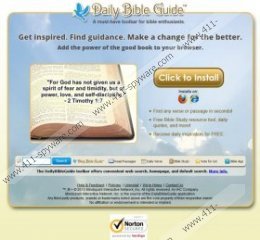Daily Bible Guide Removal Guide
Have you ever considered installed Daily Bible Guide plugin on your browser? Just as its title says, this plugin provides you with daily Bible quotes, and quite a few computer users do find this extension useful. However, security experts warn that Daily Bible Guide could be considered a potentially unwanted program due to the fact that the plugin installs MyWebSearch on your computer as well. In fact, if you agree to it, your home page is changed to home.mywebsearch.com as well as your default search engine. Although the plugin is not a computer virus as the user has to initiate the download and installation himself, you should remove Daily Bible Guide from your computer to avoid possible security risks.
The distribution and even the installation wizard of Daily Bible Guide are very similar to that of MyFunCards Search application. Both of these plugins are compatible with Internet Explorer and Mozilla Firefox browsers, and users are urged to install the extensions the moment they open their official websites. If you go to dailybibleguide.com you will be automatically redirected to the plugin’s download page. During the installation you will be asked whether you want to change your home page and your default search engine into home.mywebsearch.com. Some users overlook this step and they end up unwittingly modifying their own browser settings.
It could be one of the reasons why Daily Bible Guide sometimes could be thought to be a browser hijacker, but that is not the case. Whether you download the plugin from the official website, or it comes bundled with freeware, you still need to INITIATE the installation yourself. But it also means that you can remove Daily Bible Guide from your computer if you want to at ease. The main reason why you should terminate this plugin is the fact that MyWebSearch displays sponsored links in its search results, and some of the commercial ads that pop-up onto your screen could be corrupted. Such plugins are often exploited by cyber criminals to distribute malware, so you need to be very careful about what you install on your PC. Just because it is a Daily Bible Guide, it does not mean it is safe by default.
How to remove Daily Bible Guide
Windows 8
- Move mouse cursor to the bottom right corner of the screen.
- When Charms bar opens, go to Settings and click Control Panel.
- Open Uninstall a program and remove Daily Bible Guide Toolbar.
Windows Vista & Windows 7
- Open Start menu and go to Control Panel.
- Click Uninstall a program and remove Daily Bible Guide Toolbar.
Windows XP
- Open Start menu and select Control Panel.
- Open Add or remove programs and uninstall Daily Bible Guide Toolbar.
How to restore browser settings
Internet Explorer
- Press Alt+X and go to Internet options.
- Change your home page address under General tab and click OK.
- Press Alt+X again and go to Manage add-ons.
- Click Search Providers on the left.
- Set a new default search engine and Delete My Web Search from the list.
Mozilla Firefox
- Click Firefox button and go to Options.
- Under General tab, change the home page address and press OK.
- Click the search engine icon on the left of search box (top right corner).
- Select Manage search engines and remove My Web Search from the list.
- Click OK and restart the browser.
Finally, to check whether you have really removed all the potentially harmful applications, scan your PC with SpyHunter free scanner. In case a malicious program is detected, invest in a legitimate computer security application that will terminate malware and safeguard you against other dangerous threats.
Daily Bible Guide Screenshots: