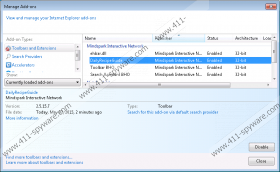DailyRecipeGuide Toolbar Removal Guide
Many computer users install DailyRecipeGuide Toolbar because it promises to enable them to access delicious online recipes. Even though many computer users download and install this browser plugin themselves, DailyRecipeGuide Toolbar might be added to your browsers without your permission as well. If this has already happened, we suggest that you remove this toolbar because it is rather suspicious. You should get rid of it if you have installed this software yourself as well. Unfortunately, it is not so easy to do that because it is not enough to remove this browser plugin via Control Panel. Do not worry; we still know what you have to do. If you also want to find out how to get rid of DailyRecipeGuide Toolbar, you should definitely read through this article.
If you install DailyRecipeGuide Toolbar or if it enters your system without your permission, you will also notice that your search engine and homepage have been changed to ask.com. This search engine is not harmful; however, you will still have to remove it if you decide to set another homepage and search provider. Actually, we do not recommend keeping DailyRecipeGuide Toolbar either because it is unknown whether you will not be taken to suspicious websites after clicking on the buttons placed on it. Continue reading to find out all the necessary information regarding the removal of DailyRecipeGuide Toolbar.
There is a possibility that DailyRecipeGuide Toolbar has entered your system together with other undesirable applications. They might perform different undesirable activities behind your back and you might not even know that. In order to find out whether other programs are installed on your computer, you should scan your PC with a trustworthy scanner. You can try to detect them all yourself; however, you should know that it is a very difficult task. If you do not want to worry about your system’s safety in the future, you should definitely install a trustworthy antimalware tool, such as SpyHunter on the system.
It is not enough to remove DailyRecipeGuide Toolbar via Control Panel. According to our security specialists, you will have to reset your browsers as well in order to get rid of ask.com and remove the toolbar from your Internet Explorer, Google Chrome, and Mozilla Firefox. Follow our manual removal instructions in order to delete DailyRecipeGuide Toolbar easily. You can also get rid of it automatically as well if our instructions seem too difficult for you.
Remove DailyRecipeGuide Toolbar
Windows XP
- Click the Start button.
- Select Control Panel.
- Click Add or Remove Programs.
- Select the program and click Remove.
Windows 7 and Vista
- Open the Start menu.
- Select Control Panel.
- Click Uninstall a program.
- Right-click on the browser plugin.
- Click Uninstall.
Windows 8
- Tap the Windows key + R simultaneously.
- Type in control panel in the box and click OK.
- Click Uninstall a program.
- Select the undesirable software.
- Click Uninstall.
Internet Explorer
- Open your browser and tap Alt+T.
- Select Internet Options and open the Advanced tab.
- Click Reset.
- Check the box next to Delete personal settings and click Reset.
Mozilla Firefox
- Open your browser and tap Alt+H.
- Select Troubleshooting Information.
- Click Reset Firefox.
- Click on the same button once again to reset your browser.
Google Chrome
- Open your browser and tap Alt+F.
- Select Settings and click Show advanced settings.
- Click Reset browser settings.
- Click the Reset button.
DailyRecipeGuide Toolbar Screenshots: