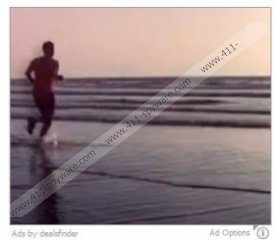DealsFinder Removal Guide
DealsFinder is an unreliable browser extension which may display various coupons alongside other advertisement supported programs. If you have discovered a pop-up supposedly presented by this application, you need to examine the operating system and figure out if the suspicious add-on has been installed onto your Mozilla Firefox, Internet Explorer or Google Chrome browsers. When examining the computer you need to be cautious about any other unfamiliar and undesirable applications because they may have helped the infiltration of adware. We strongly recommend that you delete DealsFinder and other unfamiliar, distrusted applications found on the computer.
Even though the name of DealsFinder may represent a few different applications, the official plugin is represented at dealsfinder.co. It is important that you are familiar with the information displayed on this page. Needless to say, it is most essential to check the Privacy Policy because this document reveals that the plugin supports the activity of third party advertisers. Even though it is impossible to download the application from this website, it is quite possible that the program running on your PC corresponds to the stated privacy policies. Are you not comfortable about the presented information regarding the plugin’s activity? If you are not, you should remove DealsFinder.
Even though DealsFinder may present interesting pop-ups and flashy banner adverts whenever you are browsing online shopping or social networking websites, you certainly could put your own virtual security at risk by clicking on them. For example, the displayed ads could link you to sites presenting bogus information or even phishing scams. Therefore, you need to be extremely cautious about any pop-ups offers, in-line ads and banner suggestions because they may be unreliable. This is exceptionally important if the suspicious DealsFinder has been infiltrated onto the PC silently.
If you are not a computer user who is experienced with adware removal, it may be tricky to have the devious DealsFinder deleted from your personal computer. More experienced Windows users can use the manual removal instructions below to delete adware and then continue with the removal of other adware components and other undesirable programs. What should you do if you are not experienced? We recommend utilizing automatic malware detection and removal software. Click the download button below and install a legitimate Windows security tool which will identify existing malware, remove it and help you protect the operating system against further attacks.
How to remove DealsFinder?
Remove from Windows XP:
- Locate the Start icon on the Task Bar and click it to open a menu.
- Select Control Panel and double-click Add or Remove Programs.
- Select the undesirable application and click Remove.
Remove from Windows Vista/Windows 7:
- Move to left of the Task Bar and click the Start menu icon.
- Select Control Panel and then click Uninstall a program.
- Right-click the program you wish to delete and click Uninstall.
Remove from Windows 8:
- Access the Metro UI menu, right-click and select All apps.
- Open the Control Panel and go to Uninstall a program.
- Right-click the application you want to delete and select Uninstall.
DealsFinder Screenshots: