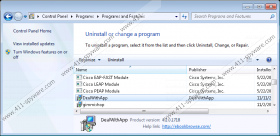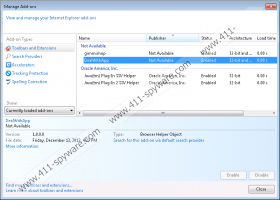Dealwithapp Removal Guide
Dealwithapp is a free browser add-on based on the JustPlugIt browser add-on creation engine, which is notorious for many similar advertising-supported browser add-ons, such as SaleMaker, RightCoupon, RealDeal, and many other programs. It has been observed that JustPlugIt browser add-ons are capable of altering their names, and it is done during the installation process. The names of the program vary greatly because they contain several unnecessary letters.
The Dealwithapp program is known to be distributed by the InstallRex installers, which usually feature bundled programs, some of which may be categorized as adware. The fact that Dealwithapp is bundled with other programs implies that you should be very careful with the setup files of freeware programs. Once you launch the executable file, you have to pay close attention to every page displayed by the installation wizard in order not to miss important information related to changes on the system. In case you are offered to install an additional program, make sure that the program is reliable; otherwise, you may have some unwanted experience with adware or some other unreliable programs.
We recommend that you remove Dealwithapp from the computer as soon as you can because the developers of the program do not endorse the websites advertised. Every website to which you are taken by Dealwithapp has, or should have, its privacy policies or some terms of use. If you do not know the website, it is worth reviewing the information provided. To clear things out, you might like to do some research on the website to make sure that it is safe to browse. There are many malicious websites aimed at deceiving you, and you should be very careful with suspect advertisements, especially those offering updates, system scans, contests, online games, and similar services or products.
You should take action immediately because Dealwithapp is capable of monitoring you. The program may be recording your clicks, time spent on various websites, browser type, language settings, browsing history, and some other non-personally identifiable information which could be used to implement new advertising strategies and enhance the quality of the service. As a result, your experience with Dealwithapp is supposed to improve. However, the fact that Dealwithapp is not liable for third-party content should encourage you to remove the browser from the computer.
When it comes to removal, we recommend that you implement an anti-spyware program that can detect and remove Dealwithapp for you and also safeguard the system against various threats, including browser hijackers, adware programs, fake anti-virus programs, ransomware, and other programs aimed at compromising the system or stealing sensitive information.
How to remove Dealwithapp
Windows Vista and Windows 7
- Open the Start menu.
- Click Control Panel.
- Select Uninstall a program.
- Remove Dealwithapp.
Windows 8
- Move the mouse pointer to the lower-left corner of the screen.
- Right-click.
- Select Control Panel.
- Click Uninstall a program.
- Remove the unwanted application.
Windows XP
- Click Start.
- Select Control Panel.
- Click Add or Remove Programs.
- Uninstall the adware program.
If you want to be sure that the Dealwithapp browser add-on is no longer running on the operating system, install the scanner available below.
Dealwithapp Screenshots: