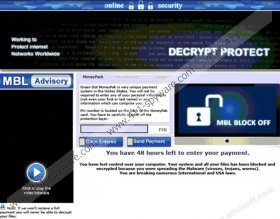Decrypt Protect Virus Removal Guide
Decrypt Protect Virus is a malicious computer infection that does not allow you enter your desktop by displaying a false notification, supposedly sent by MBL Advisory (Malware Block List) and USA Patriot ACT. Just like other ransomware infections such as Moneygram Virus or FBI PayPal Virus, Decrypt Protect Virus makes an impression that you have violated several important laws within the United States territory and therefore your computer has been locked. All ransomware infections that make use of alternative payment systems to collect the ransom fees tend to pose as representative of law enforcement authorities.
Actually, Decrypt Protect Virus functions just like the most notorious infection from the Ukash Virus group - FBI MoneyPak Virus. The intention of this infection is to make you think that you have really violated several laws by downloading and distributing copyrighted material and even malware. According to Decrypt Protect Virus, if you want to avoid being prosecuted, you need to pay 300 USD via Green Dot MoneyPak alternative payment system within 48 hours since the infringement, otherwise Decrypt Protect Virus threatens to forward your personal information to law enforcement authorities:
MBL Advisory
You have 48 hours left to enter your payment.
You have lost control over your computer. Your system and all your files has been blocked and encrypted because you were spreading the Malware (viruses, trojans, worms).
You are breaking numerous International and USA laws.
What is more, Decrypt Protect Virus even says that if you try removing it on your own, you may not be able to recover your files. However, that is nothing more than a bluff. This infection cannot delete your files, and neither will it unlock your PC even if you pay thousands of dollars. You need to terminate the infection yourself, and do not forget to scan your computer for any other intruders, because Decrypt Protect Virus is usually distributed by Trojans.
How to Unlock My PC
Windows 8
- Press the Windows key and the metro Start menu will show up.
- Move mouse cursor to the bottom right corner of the screen.
- When Charms bar appears, click Settings.
- Select Change PC Settings and go to General.
- Click Advanced Startup and press Start Now.
- Select Troubleshoot and click Advanced Options.
- Open Startup Settings and press Restart button.
- Wait for BIOS screen to load.
- Press F5 to select Safe Mode with Networking. Press Enter.
- Access http://www.411-spyware.com/download-sph and download SpyHunter.
- Install the program and scan your PC.
Windows Vista & Windows 7
- Reboot the PC and press F8 repeatedly.
- When Advanced Boot Options menu loads, select Safe Mode with Networking and press Enter.
- Go to http://www.411-spyware.com/download-sph and download SpyHunter.
- Install it and run a full system scan.
Windows XP
- Follow the steps above 1 and 2.
- Click Yes when a confirmation dialog box appears.
- Download SpyHunter.
- Open Start menu and click Run.
- Enter "msconfig" into Open box and click OK.
- Select Startup tab on System Configuration Utility.
- Click Disable all and press OK to save changes.
- Restart PC in Normal Mode.
- Install SpyHunter and run a full system scan.
If you have any problem removing Decrypt Protect Virus, leave a comment below this article.
Decrypt Protect Virus Screenshots: