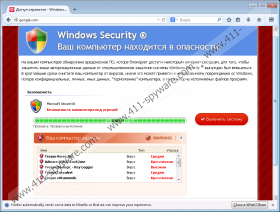Defru virus Removal Guide
The clandestine Defru virus can slither into the operating system without any warning. Schemers who are responsible for the distribution of this threat can hide its installer using fictitious spam email attachments or misleading software bundles. As soon as the devious rogue is activated, it modifies the Windows Host file to block access to certain websites. Malware researchers have discovered that the infection primarily blocks access to the popular Russian websites; however, those who use Facebook, Instagram, MSN, and other widely used services may find their access blocked as well. If you want to fix this, you have to delete Defru virus. The removal of this threat may be challenging if you do not know where to begin.
Defru virus is also known as the Windows Security Virus because Windows credentials are presented every single time you try to access a blocked website, and a warning message is presented. As malware researchers have discovered, the warning is presented as an online malware scanner listing Trojans, adware, and other threats as active malware. Even though the presented message indicates that you need to delete malicious computer infections from the system, it is clear that Defru virus removal is exactly what you need to be worried about. Note that the threat may also be identified as Payeer Virus because if users choose to remove the supposedly attacking infections, they are routed to payeer.com, and they are asked to pay money for the automatic malware removal services. Since the listed threats do not actually exist, there is no need for you to delete them using fake removal services.
Even though the bogus Defru virus warning states that access to certain sites is blocked in order to prevent other infections from entering the operating system, in reality, this is the only way schemers can trick you into wasting your money on bogus malware removal software. As mentioned before, the access to different websites is initiated once the Windows Host file is modified by w1ndows_b256.exe, w1ndows_b456.exe, or other similar files. You can modify the file yourself, if you know what you are doing; however, if you do, you must not forget to remove Defru virus itself.
To ensure the successful removal of the clandestine rogue, you must delete every single component related to it. If you are not sure whether you can perform Defru virus removal successfully, you should leave the manual removal for less harmful and dangerous infections. Luckily, reliable automatic malware removal software can ensure that the devious threat is deleted successfully. Download this software, scan the operating system and complete the removal of the detected threats. Remove Defru virus even if you have paid for the fake malware removal services already.
Defru virus Screenshots: