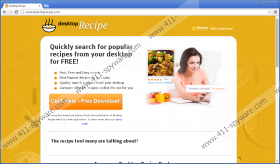Desktop Recipe Removal Guide
Desktop Recipe is an adware program that cannot be trusted. It is promoted as an Internet tool that can help you find the most diverse recipes online. However, if you care about your system’s security, you will remove Desktop Recipe right away. Due to the fact that this application is free of charge, it supports third-party advertisements, and this means that the application might inadvertently expose to corrupted content. There are also several other potential security threats you might face if you allow this adware app to remain on your system. Hence, it is in your best interest to delete Desktop Recipe immediately.
This application is somewhat different from the most staple adware programs out there because it has a working direct download link. It is indeed possible to download Desktop Recipe from desktoprecipe.com. Therefore, we could never say this application is a dangerous computer infection. After all, you download and install Desktop Recipe on your PC willingly. Consequently, this also means you can remove Desktop Recipe manually as well. The thing you have to remember, however, is the fact that far often Desktop Recipe arrives bundled with additional freeware applications. So if you are going to delete this program right now, perhaps you should check whether there are any more unwanted applications on-board.
Users often install Desktop Recipe and similar applications without realizing the potential harm they might cause. In fact, most of time, users do not even know they download additional apps on their computer. It is important that you avoid installing adware applications that might later on jeopardize your computer’s security. If you do not want to waste your time removing Desktop Recipe and other unwanted apps, please be attentive during freeware installations. Chances are, you are being told about the additional apps that are about to be set up on your system, and you simply miss it because you are too eager to be done with the installation process.
Now, as far as the function ability of Desktop Recipe is concerned, the application may provide you with various dish recipes, but that is not the thing that concerns us. We are a lot more worried about the additional functions that are also mentioned on the main website. The information provided on the website says that Desktop Recipe is an “ad-supported software.” This means that displays third-party ads in order to generate profit. In a sense, it behaves just like Finance Alert, Celebrity Alert, News Alert, and other similar applications from the same group.
We are not trying to say that this program is an extreme computer threat. The necessity to remove a particular program does not depend on its danger level. If you have to delete Desktop Recipe, you just have to. Luckily, you can uninstall the application via Control Panel at ease.
As far as other potentially unwanted programs go, you should scan your system with the SpyHunter free scanner to determine which apps exactly must be removed from your PC. If you encounter any problems while trying to delete undesirable applications, you can always contact us for further assistance.
How to Delete Desktop Recipe
Windows 8 & Windows 8.1
- Slide the mouse cursor to the bottom right of your screen.
- Click Settings on the Charm bar and go to Control Panel.
- Open Uninstall a program and remove Desktop Recipe.
Windows Vista & Windows 7
- Open the Start menu and navigate to Control Panel.
- Click Uninstall a program and remove Desktop Recipe.
Windows XP
- Click the Start menu and select Control Panel.
- Go to Add or remove programs and uninstall Desktop Recipe.
Desktop Recipe Screenshots: