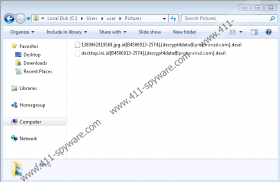Devil Ransomware Removal Guide
When Devil Ransomware attacks, it does that silently, and so victims of this dangerous malware are unlikely to figure out when exactly their files were encrypted. However, after encryption, all of the affected files should have the “.id[{unique ID}].[decrypt4data@protonmail.com].devil” extension appended to the original names. A file with this extension cannot be read normally, and decrypting it, at the time of our research, was not possible either. We cannot claim that the attackers standing behind this malware are not capable of decrypting data because they might have a decryptor, but we are willing to bet that victims of this malware would not receive this decryptor regardless of what they did or didn’t do. At the end of the day, cybercriminals built this malware because they wanted to get your money, and they could not care less about what might happen to your personal files. Does this mean that you should delete Devil Ransomware right away? Deleting this malware is certainly important, but we suggest that you read this article first.
You might have unintentionally let Devil Ransomware in by opening a misleading spam email attachment or downloading new software promoted on an unreliable website. Although, in most cases, it is enough to look at downloaders and spam emails with a critical eye to understand that they cannot be trusted, in some cases, they are very convincing, and people are not always careful. Obviously, if the system is protected by trusted security software, it can catch and remove malware even if it tricks the user, but if the system is unprotected, malware can attack silently. Devil Ransomware is a clone of Phobos Ransomware, Dever Ransomware, Bitx Ransomware, and other threats that, according to our researchers, come from the Crysis Ransomware family. It is also sometimes known as the Dharma Ransomware family. Malware experts have released free Dharma and Crysis decryptors, but they do not always work with the newer variants. That being said, if you learn that you need to remove Devil Ransomware, it certainly is a good idea to look for legitimate free decryptors.
If free decryptors do not exist, decrypting files corrupted by Devil Ransomware is not possible. However, you might still be able to replace them if you have copies stored someplace outside the infected computer. Do you use cloud storage? Perhaps you have transferred copies of personal files to an external drive before the infection attacked? Hopefully, you have the option of replacing files after the removal of the threat; otherwise, you might start thinking that you need to do what cybercriminals tell you to do. After encryption, they drop a file named “info.txt.” Copies of this file are dropped everywhere to ensure that you do not miss it. While it is safe to open this text file, we recommend that you do not pay attention to the message inside. It instructs to email decrypt4data@protonmail.com, and while that might not seem like a terrible thing at first, if you follow your attackers’ lead, you will soon realize that all they want is your money. Furthermore, it is hard to say what they could expose you to via email in the future. Remember that Devil Ransomware itself could have been introduced to you with the help of a misleading email message.
You might be able to remove Devil Ransomware manually if you can locate the .exe file that launched it. Where is this file? What is the name? We cannot answer these questions, unfortunately. If you set out to find and remove this file, make sure you are careful because you do not want to delete the wrong files by accident. Also, do not forget to install a trusted malware scanner to check your progress and help you confirm that your system is completely clean, which is the goal. If you cannot delete Devil Ransomware yourself, and if you want to reinforce your system’s protection, you need to install anti-malware software. It will quickly clear the system from dangerous threats, and it will also help with the overall protection. We hope that you can replace the lost files with backup copies afterward.
How to delete Devil Ransomware
- Locate the {random}.exe file that executed the threat, right-click it, and choose Delete.
- Right-click and Delete every single copy of the ransom note file, info.txt.
- Empty Recycle Bin and then install a malware scanner to look for potential leftovers.
Devil Ransomware Screenshots: