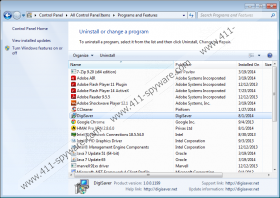DigiSaver Removal Guide
DigiSaver is a browser add-on that is claimed to provide you with the hottest deals and offers matching your budget. This browser add-on displays coupons, special offers, web banners, and other advertisements, none of which are owned or controlled by DigiSaver. The browser add-on was created using the JustPlug.it browser add-on creation platform and is now accessible at digisaver.net/index.htm. Moreover, the program is distributed by freeware sharing websites ad P2P file sharing websites, which means that you should be very careful when searching for some programs. You should always review the license agreement provided and get acquainted with the information concerning optional programs whenever installing a software program.
Once installed, DigiSaver starts monitoring your online behavior. The browser add-on automatically records your clicks, search terms, browsing history, IP address, browsers settings, impressions, your actions on various websites, etc. Some personally identifiable information may be recorded, too, especially if you use social networking websites. Information about your browsing habits is collected for the purpose of providing you with targeted advertisements, which you can prevent by removing DigiSaver from the computer.
You should also remember that DigiSaver is not liable for the advertisements and offers displayed on your screen. DigiSaver has no control over third-parties, including their activities and privacy policies. Every time you click a DigiSaver coupon or advertisement, you start interacting with some third-party. In order to prevent data and money loss, you should be very careful with unknown websites. It is worth reading the reviews of those unknown websites so that that you can decide whether you can trust them or not. Our advice is that you remove DigiSaver from the computer especially if you have installed it by accident. The use of DigiSaver is your sole responsibility, and, if you want to be sure on the Internet, you should immediately take some preventive measures to avoid malware.
Below you will find our step-by-step instructions which will help you uninstall DigiSaver but we recommend that you rely on SpyHunter. This real-time security program can easily remove DigiSaver and fight of Trojan horses, fake anti-virus programs, browser hijackers, and many other malicious programs. Extremely close attention to your online privacy should be paid when you unexpectedly find some unrecognized programs. In addition to DigiSaver, some unreliable programs may be present on the computer, which is why should not hesitate but implement a powerful anti-malware tool.
How to remove DigiSaver
Windows Vista and Windows 7
- Click Start.
- Select Control Panel.
- Click Uninstall a program.
- Remove DigiSaver.
Windows XP
- Open the Start menu.
- Click Control Panel.
- Select Add or Remove Programs.
- Uninstall DigiSaver.
Windows 8
- Move the mouse to the bottom-left corner of the screen.
- Right-click and select Control Panel.
- Click Uninstall a program.
- Remove DigiSaver.
If you want to be sure that DigiSaver is eliminated for good, implement the scanner available below and invest in it if need be.
DigiSaver Screenshots: