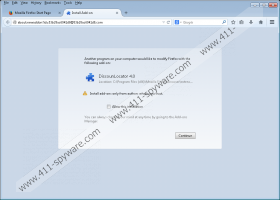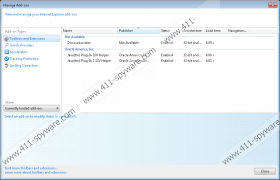DiscountLocator Ads Removal Guide
DiscountLocator ads are advertisements and coupons displayed by DiscountLocator, a browser plug-in which attempts to enhance your experience on the Internet. DiscountLocator scans the websites you browse and searches for special offers; however, as you have already noticed, DiscountLocator ads include some irrelevant advertisements, which are not related to the underlying website or your search terms. If you are not satisfied with the content of DiscountLocator ads, do not hesitate to remove the browser plug-in, which is categorized as adware and can be eliminated from the computer by powerful spyware and malware removal programs.
DiscountLocator has an official website, which is discountlocator.info; however, DiscountLocator is also distributed along with unreliable programs, including Java updates, updates for Internet browsers, etc. It is highly advisable to ignore third-party software distributors because they may not be endorsed by the developers of those programs. It is worth reviewing disclaimers and the terms of use and privacy policies of suspect websites before launching installers in order to get ready for the worst. Do not forget that you should also pay attention to the license agreement provided by the installer; otherwise, you may involuntarily install some unreliable programs.
As for DiscountLocator, it is important to note that this application automatically records your IP address and some other non-personally identifiable information. Interestingly, the official website of DiscountLocator does not provide any information about the software program, which implies that the developers of the program have something to hide.
However, when installing DiscountLocator, you are informed that the program is ad-funded. The sponsors are not endorsed by the developers of the adware program, which means that you interact with DiscountLocator ads at your own risk. DiscountLocator ads may vary in format and content. You may find coupons, web banners, and other advertisements promoting computer programs, online surveys, computer games, and much more. Some of the sponsors of DiscountLocator may own unreliable websites, and, if you want to prevent deceptive advertisements, you should remove DiscountLocator from the computer.
You can easily rid the browsers of DiscountLocator ads; all that you have to do is implement a reputable spyware and malware prevention tool which is capable of fully eliminating DiscountLocator from the PC. It is possible to uninstall the adware program, but the fact that it is distributed along with questionable programs should also be taken into consideration. You cannot fight off Internet-based without a powerful malware and spyware prevention program; hence, act right now to install some reputable security tool.
How to manually remove DiscountLocator ads
Windows Vista and Windows 7
- Open the Start menu.
- Click Control Panel.
- Select Uninstall a program.
- Remove DiscountLocator.
Windows XP
- Click Start.
- Select Control Panel.
- Select Add or Remove Program and remove the adware program.
Windows 8
- Press the Windows key to get to the Start menu.
- Type control panel and click the Control Panel icon.
- Select Uninstall a program and remove the unwanted program.
After removing the adware program, you should scan the computer to ascertain whether all the files related to the unwanted program are deleted.
DiscountLocator Ads Screenshots: