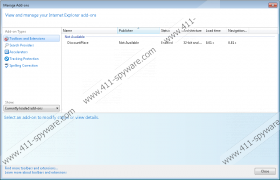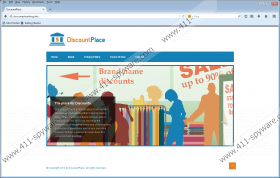DiscountPlace Removal Guide
DiscountPlace is an application that is mainly aimed at those computer users who often shop online. These people usually believe that this program is very useful because it claims to be able to help them save money while shopping online; however, the truth is that it will definitely not do anything beneficial. As the researchers of 411-spyware.com have found out, DiscountPlace is a typical advertising-supported application. Thus, do not be surprised if it starts displaying various commercial advertisements on your screen. Unfortunately, commercial ads are very intrusive and might disrupt your browsing activities. In addition, they might even lead you to potential infections. Therefore, we believe that there is no point in keeping this advertising-supported application on the system. In case you need some help to remove DiscountPlace from the system, you should definitely use the instructions that we have prepared for you.
The majority of advertising-supported applications inform computer users that they are ad-supported and will show advertisements in advance. Thus, you should always read the information provided in the setup wizard and Terms of Use. If you do so, you will find out all the information about the application and will be able to decide whether you want to install it on the system or not. Of course, some adware programs might try to fool you; thus, you should be very careful all the time. In order to avoid different kinds of undesirable programs in the future, you should definitely install an antimalware tool on the system.
It does not seem that Chrome users will encounter DiscountPlace because this browser will block the program straightaway. However, the users of Mozilla Firefox and Internet Explorer should be very cautious if they do not want to end up with this undesirable application. The researchers of 411-spyware.com have carried out a research and found out that people tend to download this software by clicking on various fake buttons. Therefore, you should definitely ignore various buttons and ads placed on different kinds of websites. You should especially ignore them if you do not know whether the website can be fully trusted.
The only way to get rid of all those commercials is to delete DiscountPlace entirely from the system. The easiest way to do that is to follow the instructions provided below the article. However, if you have never tried removing malicious software yourself, we advise you to scan the system with an automatic malware remover, for instance, SpyHunter. It will eliminate all the existing infections and it will not allow other ones enter your system in the future.
How to get rid of DiscountPlace
Windows 8
- Tap the Windows key + R.
- Type in control panel. Click OK.
- Click Uninstall a program.
- Right-click on DiscountPlace.
- Click the Uninstall button.
Windows 7 and Vista
- Open the Start menu.
- Select Control Panel.
- Click Uninstall a program.
- Select the undesirable application.
- Click the Uninstall button.
Windows XP
- Click the Start button to open the menu.
- Select Control Panel.
- Click Add or Remove Programs.
- Select the program that you wish to remove.
- Click the Remove button.
Internet Explorer
- Open the browser and tap Alt+T.
- Select Manage Add-ons.
- Click Toolbars and Extensions.
- Click on the extension and then click Remove/Disable.
Mozilla Firefox
- Launch your browser and tap Ctrl+Shift+A.
- Select Extensions.
- Click on the undesirable extension.
- Click the Remove button to get rid of it.
DiscountPlace Screenshots: