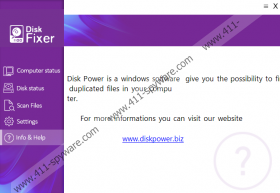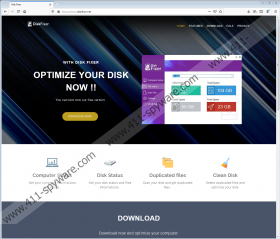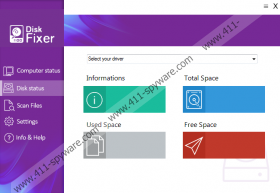DiskFixer Removal Guide
Is DiskFixer a trustworthy application? According to our team of experts, it is not. It is promoted as a disk cleanup tool, but once installed, it can collect user-related data (including personal information), as well as use the services of unknown third parties that, supposedly, can help the service facilitate and provide unspecified services. Myappsland is the company that presents the Privacy Policy found at diskfixer.net/privacy. Of course, not all Windows users take their time to look deeper, analyze privacy policies, and research the software or services they are interested in. This is why web browsers are taking matters into their own hands. At the time of research, Google Chrome and Mozilla Firefox blocked access to diskfixer.net, which is a red flag that users cannot ignore. Unfortunately, not all browsers work the same, and Windows users can still download the PUP (potentially unwanted program). Do you need to delete DiskFixer? We can help with the removal process.
There is no doubt that DiskFixer is identical to DiskPower. The websites representing these applications are basically the same, and when you install them, they present the same interface. The information represented via it suggests that these PUPs can help Windows users find and delete duplicated files. On the official websites, the apps are introduced in a relatively attractive way also. So, if you downloaded the PUP from its official website, it is possible that you now think that it can be helpful. It is suggested that the app can optimize the disk space, provide you with “computer status,” give information on your disk and files, scan the system for duplicates, and also delete them. It is not fully clear under what circumstances Windows users might be intrigued by the PUP. Duplicated files are generally very easy to remove manually, and if you are thinking about implementing tools to help you take care of duplicates, you certainly need to be selective about what it is that you install.
One of the greatest issues with DiskFixer is that it is very mysterious. The Privacy Policy reveals that personal data is collected and can be shared under certain circumstances, but no further information is provided. The official download website also promotes the free version, which indicates that there is a paid version also. However, the official website does not provide information about that. Once installed on the computer, DiskFixer is dropped to %PROGRAMFILES% or %PROGRAMFILES(x86)%, and it also modifies the Windows Registry. That is done to ensure that the PUP always starts with Windows. There is no option to disable the PUP’s autostart function. As for the utility of the application, it is very questionable. Even if it could find and delete duplicates, we are sure that Windows users can find better tools and services that can help them optimize disk space and do much more. Of course, when it comes to any kind of system optimizer, you have to be careful. Many of them are dangerous and useless PUPs.
You should have no trouble removing DiskFixer from Windows if you know how to uninstall unwanted applications. The guide below can certainly teach you about that. What if this PUP entered your system along with unreliable programs that also need to be removed? Although it is presented alone on its official download website, if third-party downloaders get involved, the PUP could be bundled with other suspicious applications and programs. Some of them, you might be able to delete manually. Others, you might need to eliminate using different methods. First, we suggest scanning your system to identify the threats that might require removal. If you realize that eliminating them all manually is out of your comfort zone, it is a good idea to employ automated anti-malware software. We suggest keeping it installed even after all threats are gone and your system’s security is restored because you need to have your system protected 24/7.
How to delete DiskFixer
- Open the Start menu from the Taskbar.
- Click Control Panel (use search if you cannot find it).
- Navigate to the Uninstall a program menu.
- Uninstall the potentially undesirable program.
DiskFixer Screenshots: