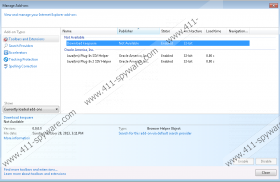Download Keeper Removal Guide
Do you often see various commercial pop-ups and banner ads when you browse the Internet? Do they happen to contain information on your most recent web search? If the answers are yes, you most probably have Download Keeper installed on your computer. This adware application is able to generate commercial ad content that is related to your likes and preferences because it tracks your web browsing history. That is not something illegal, but it is still highly disturbing, considering users often do not know where Download Keeper comes from. You should uninstall Download Keeper from your computer and make sure that the system is protected from harm.
Adware programs are not malicious computer infections, but they often employ shady distribution methods. Download Keeper is no exception. Forget about official homepages; Download Keeper’s main website is down, and you will not find anything on it. The main way for this application to spread onto multiple computers worldwide is bundled downloads. The term "bundled downloads" refers to a practice in which a user downloads more than just one software application in one installer file. It happens when users download freeware on unreliable third-party websites. Based on our research, Download Keeper might also come with fake update packages for Adobe Flash or Java plug-in.
There are a lot of fake pop-ups and corrupted links on third-party websites that promote plug-in updates, but you should know better than to click them. If you do not want to get infected with Download Keeper, you will download software updates from the official websites only.
Download Keeper comes from the semi-random name family of adware applications. This means that it can generate its name randomly when it's installed. However, you can still easily recognize that it is the same program because Download Keeper does not utilize only a random string of letters (or numbers).
In order to function, Download Keeper needs to add an extension to your default browser. This application is said to be compatible with Google Chrome, Internet Explorer, and Mozilla Firefox web browsers. Nevertheless, the newest Google Chrome versions block Download Keeper, because the browser recognizes this application as a potential security threat.
Any security-minded user should understand that it is not safe to keep an adware program on his computer. Adware programs can be exploited by cybercriminals, and this applies to Download Keeper as well. You have to remove Download Keeper from the system if you want to keep your PC safe and clean.
Uninstall the program via Control Panel and delete the extensions from your browsers. To make sure that your computer is absolutely safe, acquire a licensed antispyware application.
How to uninstall Download Keeper
Windows 8
- Drag the mouse cursor to the bottom right of the screen.
- Click Settings on the Charm bar and go to Control Panel.
- Select Uninstall a program and remove Download Keeper.
Windows Vista & Windows 7
- Open the Start menu and select Control panel.
- Click Uninstall a program and remove Download Keeper.
Windows XP
- Open the Start menu and navigate to Control panel.
- Select Add or remove programs and uninstall Download Keeper.
Delete Download Keeper from browser
Google Chrome
- Press Alt+F and click Tools.
- Open Extensions and remove Download Keeper.
Mozilla Firefox
- Press Alt+T and click Add-ons.
- Disable and remove Download Keeper from Extensions.
- Restart browser.
Download Keeper Screenshots: