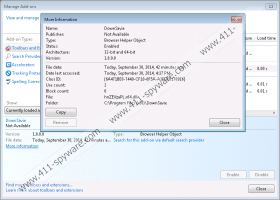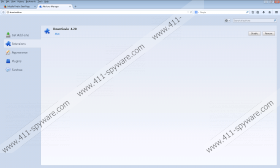DownSavie Removal Guide
DownSavie, also known as DownSave, is a JustPlugIt-based browser add-on that sends various advertisements to your browsers in order to enhance your online experience. Programs based on the JustPlugIt browser add-on creation engine are capable of randomizing its name. More specifically, the program adds unnecessary letters to the name, which may results in variations such as DoownSave, DowonSave, DoiwnSavE, DooWNSavver, etc. The program is not associated with the advertisements delivered to you, and the developers of the program do not endorse those advertisements. If you want to prevent deceptive advertisements and shop online without being disturbed by annoying pop-up coupons and web banners, you should remove DownSavie from the computer right now.
DownSavie is very similar to other advertising-supported browser add-ons, including RealDeal, TicTacCoupon, LuckyCoupon, and some other programs. As well as DownSavie, these programs are categorized as adware and can be removed from the computer by reputable malware and spyware prevention programs.
DownSavie is compatible with Internet Explorer, Google Chrome, and Mozilla Firefox, but it is important to note that Google Chrome automatically disables the program. Once the program gets on the computer, it starts monitoring your online behavior so that some information about your browsing habits could be obtained. The program records your browsing history, clicks, impressions, and can even manage your extensions and themes. In some cases, personally identifiable details could be recorded, too.
If you have DownSavie on your computer, you have probably noticed that not all the advertisements are related to the underlying websites or your browsing interests. You may find pop-up windows promoting updates, online quizzes, games, and other suspect products and services. Due to the fact that DownSavie is not liable for the activities of the sponsors, wicked malware creators may use the program to promote their malicious programs. If you want to be secure on the Internet, you should remove DownSavie as soon as you can and take measures to prevent similar situations in the future.
The adware program has its uninstaller but our team recommends using a powerful spyware and spyware removal tool. Your operating system needs protection against malware and spyware because an unprotected system is susceptible to various threats. We recommend that you install SpyHunter so that you can have DownSavie removed and the system protected.
How to remove DownSavie
Windows Vista and Windows 7
- Click Start.
- Select Control Panel.
- Click Uninstall a program.
- Remove the unwanted application.
Windows XP
- Click Start.
- Click Control Panel.
- Select Add or Remove Programs.
- Uninstall the unwanted program.
Windows 8
- Move the mouse pointer to the lower-left corner of the screen.
- Right-click.
- Select Control Panel.
- Click Add or Remove Programs.
- Uninstall the adware program.
After removing DownSavie from the computer, you should make sure that all the files of the program are deleted. You can do so with the help of a reputable scanner. Our recommended tool is available below at no charge, so do not hesitate to implement it in case you have decided to remove the unwanted program manually.
DownSavie Screenshots: