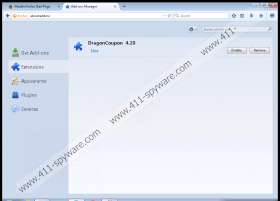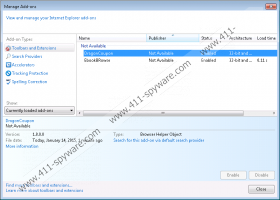Dragon Coupon Removal Guide
Dragon Coupon is one more adware program that has been circulating around the web lately. Our reports show that many users' systems are infected with this invasive Internet-based infection. Even though at first sight Dragon Coupon might seem harmless, you must not trust it under any circumstances. It has been shown that Dragon Coupon could be used by other infections as a gateway into your operating system. If you are keen on keeping your PC clean and secure, removal of Dragon Coupon is a must and should be carried out as soon as possible. This article provides further information about Dragon Coupon as well as a detailed removal guide that will help you delete it in no time.
It was discovered that Dragon Coupon is mostly distributed via bundled insatllers. The most popular installers to host this adware program are InstallRex, Amonetize, and Vittalia. All of these installers are infamous for being linked to malware distribution. Usually they are obtained from dubious third-party websites that are not authorized vendors of any kind of software. Therefore, you are advised to download software from official websites only, as that is your best bet to avoid any unwanted or potentially malicious program. In addition to that, any security conscious user should have a professional antimalware tool running on their system at all times, as it warns the user about suspicious websites and downloads.
As soon as this intrusive adware gains access into your operating system, your browser will be affected. Numerous third-party commercial adverts and annoying pop-ups will be presented to you randomly whether you want it or not. In most cases, these adverts are more annoying than dangerous, but in some instances it was noticed that they contain redirect links. Clicking on an advert provided by Dragon Coupon could lead you to a fake online shop. This is obviously dangerous, as such websites are crafted by cyber criminals in order to steal your credit card data. If you encounter any questionable web store, do not purchase anything from it, as it could have devastating outcomes. Removal of Dragon Coupon is obviously essential and should be executed immediately.
The removal process is, fortunately, rather simple, as you can remove this invasive adware program via Control Panel. Once the manual removal of Dragon Coupon is executed, we advise you to check the registry system and file system for any leftover files or registry entries in order to make sure that the infection was removed entirely.
How to remove Dragon Coupon
How to remove Dragon Coupon from Windows Vista and Windows 7
- Click the Windows button.
- Select Control Panel.
- Click the Uninstall a program option.
- Select Dragon Coupon and click Uninstall.
How to remove Dragon Coupon from Windows XP
- Click Start.
- Select Control Panel.
- Click Add or Remove Programs.
- Uninstall Dragon Coupon.
How to remove Dragon Coupon from Windows 8
- Move the mouse cursor to the bottom right corner of your screen.
- Select Settings and click Control Panel.
- Click Uninstall a program.
- Right-click Dragon Coupon and select Uninstall.
Dragon Coupon Screenshots: