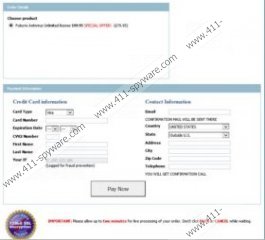Dream Scan Soft Removal Guide
If you do not want your computer to get beleaguered with Trojans, worms and keyloggers, you need to remove Dream Scan Soft, a tremendously dangerous application, which will be used by cyber criminals to gather illicit profits. If you do not realize the scam soon enough, you could purchase rogue’s full version, and enable schemers to use your personal information in further scams. Without a doubt, this is not what you want, and we recommend reading through this report to find out how you could protect your system against similar infections in the future.
Various security notifications will be used to mislead you further than rogue’s computer scanner will, and these implementations are meant to trick you into spending your money of bogus security program’s license registration. This full version of Dream Scan Soft will NEVER detect and delete malware, or even protect against its incoming, which is why you should not trust its deceitful intentions in the first place. So, ignore any purchase recommendations and recognize the rogue as the only Windows infection, which you need to remove from your personal computer.
You will find several offers to activate Dream Scan Soft in order to have all those supposedly detected infections removed:
Buy NOW!
You should also ignore the following warning:
You haven’t run a scan on your computer for a while.
This could put your computer at risk.
If you do not have any anti-malware tool on your PC, it is time to get a reliable and powerful one, but definitely not Dram Scan Soft, because this application is a scam.
Do not enter your personal information in the payment form because the criminal may attempt to use it for illegal actions. Do not reveal your credit card number, its CVV2 number, expiration date, your email address, and other personally identifiable information. You might receive spam emails or find out that your personal information has been used without your permission.
Dream Scan Soft cannot protect the operating system from numerous computer infections circulating on the Internet, so instead of wasting your money on the useless computer application, remove it from the computer as soon as you can.
There are two ways to delete Dream Scan Soft: manual and automatic. Those who know how to separate cloaked and real files should access Task Manager and terminate the malicious process and then delete the malicious file of Dream Scan Soft. However, if you do not know how to do it, please rush to install an automatic removal tool. We recommend that you use SpyHunter, because this application can eliminate the rogue program and fight various computer infections off.
How to remove Dream Scan Soft
- Enter Activation key: AA39754E-715219CE
- Close the program by clicking on the X button in the upper-right corner of the UI.
- Find the files dreamscan.exe and scan.exe and delete them.
Note that you remove the application at your own risk. If you want to have it removed automatically, implement the recommended spyware removal tool.
Dream Scan Soft Screenshots: