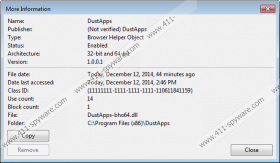DustApps Removal Guide
DustApps is another program that might slither onto your computer without your permission and start perform undesirable activities. The program itself is based on Crossrider engine and it might start showing various commercial advertisements after the infiltration on your system. Unfortunately, DustApps will display hundreds of ads on different websites, which means that it might disrupt your browsing experience. As can be seen, it is not worth trusting this software. If you agree that it is very important to get rid of DustApps, you should continue reading the article in order to find out how to do that easily and quickly.
You will see commercial advertisements no matter which browser you use because DustApps is compatible with all of them, including Internet Explorer, Google Chrome, and Mozilla Firefox. According to our specialists, you will see coupons, banners, pop-ups, and other types of advertisements. You should not click on them in any way because you might be exposed to potential threats. The program will provide you with interesting and relevant ads in order to lure you into clicking on them; however, we still recommend that you ignore them completely and hurry to delete the program responsible for their presence as soon as possible.
It is very important that you delete DustApps and prevent similar applications from entering the system in the future. The easiest way to do that is to install an antimalware tool on the system and keep it enabled 24/7. Keep in mind that many unwanted programs might enter the system if you click on ads placed on various unreliable websites. What’s more, you should not download suspicious programs. If you wonder how to find out whether the program is reliable, you should know that you can just find some information about the software on the Internet.
It is very important that you remove DustApps from the system as soon as possible because this application cannot be trusted and it might even cause harm to your system. Luckily, this suspicious software can be erased via Control Panel; thus, you will not face any difficulties. Actually, it would be wise to scan the system with an antimalware scanner after the manual removal of DustApps because other serious infections might be present on your system and it is very important to eliminate them all from the system. We believe that SpyHunter is one of those tools that can be trusted 100%. Therefore, we recommend it for those users who want to protect their PCs from infections.
Remove DustApps
Windows XP
- Click the Start button.
- Select Control Panel.
- Click Add or Remove Programs.
- Select the undesirable application.
- Click the Remove button.
Windows 7 and Vista
- Open the Start menu.
- Select Control Panel.
- Click Uninstall a program.
- Right-click on DustApps.
- Click the Uninstall button.
Windows 8
- Tap the Windows key.
- Start typing Control Panel. Open it.
- Click Uninstall a program.
- Select the unwanted program.
- Click the Uninstall button.
DustApps Screenshots: