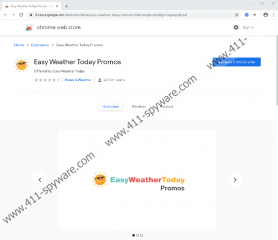Easy Weather Today Promos Removal Guide
Easy Weather Today Promos sounds like an extension that offers a weather forecast and promotional content. Well, it does not actually offer weather forecasts, but it certainly does show ads after you install it onto your Google Chrome browser. Our research team identifies this suspicious extension as a PUP, which is short for “potentially unwanted program.” One of the elements of that is that the extension is not useful. Another element is that it might be unreliable. This extension is incredibly mysterious, and there are many questions left unanswered, which makes it incredibly suspicious. If the PUP offered useful and original services, perhaps you could find a reason to put up with the suspicious ads, but since it does not actually offer anything that great, removing this extension is something that we recommend doing. Do not worry if you do not know how to delete Easy Weather Today Promos yet because the guide below can help you with the task.
According to our researchers, Easy Weather Today Promos is most likely to be introduced to you via redirects. In this scenario, you are likely to be browsing an unreliable website, and then a certain action (e.g., clicking anywhere on the site, or just visiting it) can initiate redirection to a different website. If this is how you discovered the PUP, you need to think carefully about how you installed it. Did it come alone? Did it come bundled with other suspicious extensions or apps? If the latter is the case, it is a good idea to install a trusted malware scanner that could tell you if there are any other threats that require removal. Of course, you might have downloaded Easy Weather Today Promos from its official download website, easyweathertoday.com, as well. At the time of research, the downloader redirected to chrome.google.com/webstore/detail/easy-weather-today-promos/hfemdcojenafojdligmkopaejnjehpef. This installer is promoted in a very attractive way, and it is stated that the PUP can tailor offers and ads based on your browsing activity. Do not mistake this for a beneficial service.
Easy Weather Today Promos can read your browsing history. That is how it is meant to introduce you to “tailored” and personalized content. However, it is important to understand that the PUP is a mere platform that others can stand on. The ads belong to unknown third parties, and the extension is simply a tool to deliver these ads. There are plenty of legitimate advertisers and trustworthy advertising platforms, but it must not be forgotten that unreliable platforms exist too, and these are the ones that unreliable advertisers and other parties are likely to employ. We do not claim that all parties associated with the PUP are malicious, but you cannot forget that you might face unreliable ads while the extension is installed. Some unreliable ads are very easy to spot because they use scandalous images, too-good-to-be-true deals, magical cures and supplements, or clearly misleading messages. For example, if you ever face an ad claiming that your system is at risk and that you need to delete malware, you can rest assured that that ad is bogus. If you want to check for malware, you ought to use a trusted scanner instead.
You can remove Easy Weather Today Promos manually, yourself, or using an automated anti-malware tool. The latter option is, of course, much more beneficial because the right tool can erase all threats, even the ones that you might be unaware of. Furthermore, it can secure your system and keep new threats away in the future. If you are more interested in manual removal, you can follow the guides below, but remember that your system will remain unprotected even if you successfully get rid of the potentially unwanted program. We hope that you now have all the answers to your questions about the PUP and that you know how to delete it from your Google Chrome browser. However, if you still have questions, or if you are having problems with the removal, use the comments section to contact us.
How to delete Easy Weather Today Promos from Chrome
- Launch the browser.
- Simultaneously tap Alt and F keys on the keyboard.
- In the Chrome menu on the right, click More tools to see more options.
- Click Extensions and then Remove the PUP.
- Repeat steps 2-3 and click Clear browsing data.
- Move to the Advanced menu.
- Choose a time range and mark the boxes.
- Click the Clear data button.
Easy Weather Today Promos Screenshots: