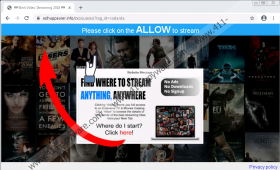Edhappearer.info Removal Guide
If you have discovered Edhappearer.info in the URL of a strange page promoting something, know that the chances are that that something is not reliable. Trusted service providers and product developers rely on trustworthy advertising platforms, and Edhappearer.info is just an adware server that, in theory, anyone could use to push their own offers and links. Have you interacted with anything represented via this adware server? We hope that you have not because that could put your virtual security at risk. Note that you are in the same position if you interact with the deals offered by Welsworn.info, Mbsimedia.com, or any other unreliable adware server. Obviously, you cannot remove adware servers. All you can do is minimize the exposure to the server or delete Edhappearer.info ads if they are now bombarding you. Ads could keep showing up if you enable notifications, visit certain websites, or let in adware.
There is a good chance that you were introduced to Edhappearer.info advertisements when you tried to watch a TV show or a movie illegally using an unreliable video-streaming service. Such services earn money by presenting ads, and because no self-respecting company would ever use illicit advertising platforms, it is no surprise that Edhappearer.info is employed by unreliable parties. They could promote installers of unreliable extensions and malicious programs, as well as present scams that are set up to extract your personal information or make you spend money on something useless or bogus. This is why we hope that you have NOT interacted with the ads delivered by the suspicious adware server. If you have not visited any suspicious websites, but these ads keep showing up, it is likely that either adware exists, or you enabled notifications from an unfamiliar website. It is easy to figure out which is the case. When it comes to adware, install a malware scanner, and it will let you know if you need to remove anything malicious.
When it comes to undesirable notifications, all you have to do is check the Notifications on your web browser. On Mozilla Firefox, for example, you can go to about:preferences#privacy and then to Notifications to see which websites have been permitted to show ads. On Google Chrome, you can do the same by going to chrome://settings/content/notifications. Note that once Edhappearer.info notifications are enabled, they can pop up from your Desktop, so you do not even need to use your browser to face ads. Needless to say, this is incredibly intrusive and distracting. Unfortunately, there is a good chance that cookies, beacons, pixels, and other tools could be employed to track how you browse the web. This, potentially, could be used to mold ads that you would click on, in which case, your chances of facing scams and malware grow bigger. Hopefully, you figure out what is going on sooner rather than later, and you can take appropriate action.
While you can remove Edhappearer.info notifications and clear browsing data directly from your Firefox and Chrome browsers, we strongly recommend resetting them completely. You will be able to start fresh, and you will not need to wonder whether or not someone is spying on you and showing you misleading content. Of course, once you have your browser reset, you need to rethink your virtual behavior. If you continue visiting unreliable websites or downloading unfamiliar files, you could be exposed to the ads of Edhappearer.info or another unreliable adware server again. Another thing to think about is your overall security. Are you sure that you are safe? If legitimate anti-malware software is not installed to guard you, you will never be safe. Install it now, and you will have adware, adware helpers, and other threats removed automatically.
How to delete Edhappearer.info
Google Chrome
- Launch the browser.
- Tap Alt+F keys.
- Click Settings.
- Click Advanced at the bottom.
- Click Restore settings to their original defaults.
- Click Reset settings.
- Restart the browser.
Mozilla Firefox
- Launch the browser.
- Tap Alt+H keys.
- Click Troubleshooting information.
- Click Refresh Firefox.
- Confirm the choice.
- Restart the browser.
Edhappearer.info Screenshots: