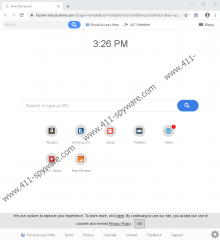Email Access Here Removal Guide
Email Access Here might sound like a very useful tool that can provide users with links to popular shopping platforms, top email providers, and so on. On the other hand, the application might seem useless to those who use their browsers’ bookmarks. You can place links to any websites that you like on our browser’s bookmarks tab, which will let you access sites that you bookmarked faster than typing their URL addresses every time you wish to enter them or searching for them on the Internet. Also, users should know that the extensions discussed in this article may ask for various permissions. What we recommend is reading more about this application to see if you could like it, and if you will be comfortable with providing it with the permissions that it may need, before adding Email Access Here to your browser.
One of the things you should know if you are interested in Email Access Here is that it was classified as a potentially unwanted program or a PUP. Such tools are not considered to be harmful, but it is essential to understand that they cannot be easily trusted. Often, they can have unwanted qualities that might make users want to uninstall them even if they added them willingly before. For example, in this case, the application might change your Google Chrome’s homepage, new tab page, and default search engine with a search tool called hp.hemailaccesshere.com. Such changes could be annoying if you liked the search engine that you were using before you installed the PUP.
Moreover, users should know that Email Access Here search tool might redirect to modified Yahoo search engine. It means that Yahoo might gather, and display search results that would match given keywords, but the PUP could influence what else among them you might see. For instance, the application could place ads from various third parties. Such material could be targeted as well. That is because the plugin may ask you to let it view your browsing history, which could help it analyze what you like. Also, Email Access Here might ask you to let it use cookies, change data on “all hemailaccesshere.com sites,” use alarms, and use the “webRequestBlocking” and “webRequest” functions.
The PUP’s description says that allowing it to use the “webRequestBlocking” and “webRequest” functions will allow it to prevent you from “seeing the wrong Yahoo search results.” It is possible that this function may allow the PUP to prevent users from visiting the original Yahoo search website and make sure that they go to the plugin’s modified version. Naturally, if you prefer using the original Yahoo search engine and do not want to keep this extension, you could erase Email Access Here.
One way to eliminate the PUP is to go to your browser’s extensions menu and remove Email Access Here from there. The process should not be too complicated, but if you need any assistance, feel free to use the deletion instructions located below. They show only how to remove the plugin from Google Chrome because, for now, it is the only browser that the application is compatible with. The other way to get rid of Email Access Here is to get a reliable security tool, perform a full system scan with it, and then click the antimalware tool’s provided removal button.
Get rid of Email Access Here
- Launch Google Chrome.
- Type chrome://extensions into your browser’s address bar and press Enter.
- Search for Email Access Here and click Remove.
- Confirm that you wish to Remove the PUP.
- Close your browser.
Email Access Here Screenshots: