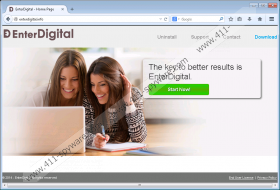EnterDigital Removal Guide
Stay away from third-party websites that distribute freeware because you might end up with the likes of EnterDigital on your computer. Although this program is not a dangerous computer infection, no one would want to have an adware application on his computer. Adware programs are developed having one purpose in mind – money. EnterDigital does not steal your banking logins and other sensitive data, but it might redirect you to malicious websites that do. Hence, you need to remove EnterDigital from your computer if you want to avoid long-term computer security problems.
EnterDigital does not enter your computer surreptitiously, but you probably do not notice how this program gets installed on the system. It is not possible to download the application directly at enterdigital.info, so we can firmly say that EnterDigital arrives bundled with other freeware applications. That is why we say you should refrain from downloading programs at file sharing websites. These websites cannot guarantee that the programs you download are absolutely safe. Sometimes even program installers from official websites come with unnecessary additional applications, so it is only natural that programs from third-party webpages are not reliable.
Since EnterDigital is an adware application, it spams you with annoying pop-up commercial ads. This program is rather predictable because it is part of the SuperWeb adware family, and it is just another clone of Platamoose, Key Lime Lizard, Lampy Lighty or Box Rock applications. Thus, just like its predecessors, when it gets installed on a target system, EnterDigital adds extensions to Mozilla Firefox, Google Chrome, and Internet Explorer web browsers. Our research shows that EnterDigital does not work on Google Chrome, although the information on the main page claims that EnterDigital is compatible with all major browsers. It might be that the newest Google Chrome versions block this application due to its intrusive nature. After all, EnterDigital collects data on your web browsing habits, and that is often considered to be intrusive application behavior.
On the other hand, such behavior is not illegal, because EnterDigital does not redirect you to corrupted websites unless you click the outgoing links on its advertisements. Thus, you can avoid landing on dangerous websites if you refrain from clicking EnterDigital ads and remove the application from your computer entirely.
Follow the manual removal instructions below and uninstall EnterDigital via Control panel. To check for other unwanted applications, scan your PC with a legitimate computer security program. A computer security tool of your choice is your best bet when you need to protect your computer from harm. Do all it takes to avoid similar intruders in the future.
How to remove EnterDigital
Windows 8
- Move the mouse cursor to the bottom right of the screen.
- When the Charm bar appears, click Settings and select Control panel.
- Open Uninstall a program and remove EnterDigital.
Windows Vista & Windows 7
- Open the Start menu and click Control panel.
- Go to Uninstall a program and remove EnterDigital.
Windows XP
- Click the Start menu button and navigate to Control panel.
- Select Add or remove programs and uninstall EnterDigital.
EnterDigital Screenshots: