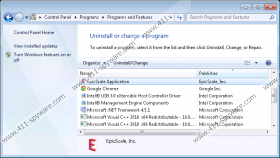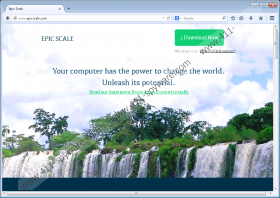EpicScale Removal Guide
Identified as a potentially unwanted program, EpicScale is a cryptocurrency miner “that uses a portion of your CPU cycles to contribute to the mining effort”. However, we recommend that you remove this potentially unwanted program because it might not seem as benevolent as it wants you to believe. Yes, even if officially a portion of the proceeds from this mining is donated to philanthropic initiatives, it does not mean you want to engage in charity this way. EpicScale asks you to donate your system resources in order to mine bitcoins (digital currency) in the background; therefore, as the result, this program takes toll on the overall performance of your computer. Thus, the only way to bring back the previous efficiency is to remove EpicScale from your machine.
EpicScale is known to spread via µTorrent installer, so if you download the latest version 3.4.2 of this torrent client, it is possible that you will accidentally install this potentially unwanted program as well. Though EpicScale does not get onto target computers surreptitiously, you might not be attentive enough to the installation wizard to cancel the installation of this program. The way EpicScale reaches computers has already caused an outrage among users who were interested in downloading only µTorrent. No matter what lofty aims this program has set for itself, it does not mean you want EpicScale on your machine.
The problem with EpicScale, which might encourage you to delete this program, is that when it gets on your system, it significantly reduces the speed of your computer. You will especially notice this if you are using an older system. The issue of accountability might also force you to consider whether removing EpicScale is not the best solution. Also, this program might not inform you how much of the generated profit actually reaches charitable institutions. The official site epicscale.com is not informative enough if you want to learn about organizations it donates money to and how are they selected. EpicScale might not work the way you would expect a charitable program to work, so we recommend that you remove it.
You should delete EpicScale from your machine because there are so many more straightforward ways to donate money. We have prepared a manual removal guide which will help you to remove this potentially unwanted program, and thus restore your computer speed. After you terminate EpicScale, you should think about whether your computer is properly secured from suspicious software. If you install a reliable antimalware tool, it will automatically detect all the unwanted and potentially dangerous programs; therefore, you will always be warned about threats trying to gain access to your system.
Remove EpicScale from your computer
From Windows 8 & 8.1:
- Open the Charm bar and choose Settings.
- Go to Control Panel.
- Under View by, select Small icons, and open Programs and Features.
- Choose EpicScale and click Change/Uninstall.
From Windows Vista & 7:
- Right-click the Start button to open the Start menu.
- Go to Control Panel.
- Under View by, select Small icons, and open Programs and Features.
- Click EpicScale and click Change/Uninstall.
From Windows XP:
- Right-click the Start button to open the Start menu.
- Go to Control Panel.
- Switch to Classic View and open Add or Remove Programs.
- Select EpicScale and click Uninstall.
EpicScale Screenshots: