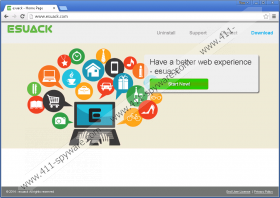Esuack Removal Guide
Esuack is a browser add-on that seems to offer you a chance you enhance your browsing experience; however, all that the program can do is disturb you with different types of advertisements. Esuack shows pop-ups, web banners, interstitial advertisements, in-line ads, web banners, and other advertisements to help you find online deals and offers that match you budget and interests. We recommend that you remove Esuack from the computer, because the creators of the program do not review and endorse the sponsors of the program, which allows cyber scammers to use the Esuack program as a means to promote their deceptive websites. The Esuack program is categorized as adware, which means that it can be removed from the computer by certain malware and spyware removal programs.
Esuack is developed by SuperWeb LLC, which offers a large variety of identical programs, the majority of which are known to be promoted on separate websites. The Esuack program is promoted at esuack.com, but this website does not contain the setup file of the program, and this is known to be the case with a lot of programs created by SuperWeb, which owns Zippy Zarp, ZoneTreck, SnipSmart, and many other identical programs. The fact that the official websites of SuperWeb programs feature no installers means that SuperWeb programs are spread over the Internet alongside free programs, such as media players, browser extensions, browser add-ons, etc. Hence, it is crucial to be very attentive when installing any free program.
Upon installation, the Esuack program starts monitoring your behavior so that third parties and the developers of the program can make some changes in their marketing and advertising campaigns. For example, the Esuack browser add-on records your clicks, impressions, search terms, browsing history, browser settings, and other non-personally identifiable information. In some cases, personally identifiable information may be recorded, too, but you can prevent this. All that you have to do is remove Esuack from the computer and shield the system against malware and spyware threats.
As regards the removal of the adware program, we recommend that you implement a powerful malware and spyware removal tool so that you can prevent more dangerous threats. It is possible to uninstall Esuack, but the operating system needs protection, so we recommend using SpyHunter. This real-time security program can easily remove Esuack and fight off multiple threats, including browser hijackers, adware programs, rogue anti-virus programs, ransomware infections, and many other threats.
How to remove Esuack
Windows Vista and Windows 7
- Click Start.
- Select Control Panel.
- Click Uninstall a program.
- Remove Esuack.
Windows 8
- Press Win+R and enter control panel.
- Click OK.
- Select Uninstall a program.
- Click Esuack.
Windows XP
- Open the Start menu.
- Click Control Panel.
- Select Add or Remove Programs.
- Uninstall the unwanted adware program.
Esuack Screenshots: