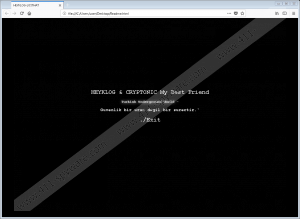Executionerplus Ransomware Removal Guide
If you are not cautious and you do not take care of your operating system’s protection, you might face all kinds of malicious threats. Executionerplus Ransomware is one of the many, and our research team has recently found that it was built using the code of CryptoJoker Ransomware, another well-known threat. If it has invaded your operating system, it is most likely that that happened when you opened an infected spam email attachment. Unfortunately, the victims of this malware rarely understand what is happening because there is no clear indication that the ransomware slithers in as the file is opened. Instead, nothing really happens, and the user is most likely to move on to other things. Unfortunately, in the meantime, the ransomware goes on to encrypt files. If this is something you have encountered, you probably want to delete Executionerplus Ransomware right away, and while that is very important, we have to warn you that your files will not be decrypted even if you remove this ransomware successfully.
The main goal for Executionerplus Ransomware is to encrypt your personal files. If it succeeds at that, you will find that the names of the encrypted files are changed, as the “.destroy.executioner” extension is appended. You might see a different extension (“pluss.executioner”) appended to all .txt files. Even if you remove the added extensions, your files will remain encrypted. Unfortunately, decrypting them manually is impossible, and you should not rely on Volume Shadow Copies to recover your files because the devious Executionerplus Ransomware deletes them using the “cmd.exe /c vssadmin delete shadows /all /quiet” command. According to our research, the ransomware is decryptable, and the decryption tool can be requested from https://twitter.com/demonslay335. Whether or not that works out for you, we cannot guarantee, but it is worth a shot. You do not need to worry about this if the infection fails to encrypt important files or if you have backup copies stored online or on an external drive. Needless to say, it is strongly recommended that you back up your files because that is the best way to ensure that you do not lose them even if malware encrypts or deletes the original files.
Have you found the “Readme.html” file on the Desktop? This file should be created by Executionerplus Ransomware after the encryption. In most cases, files like this one include ransom payment demands and payment-related information. In this case, the file displays a random message and plays a song available at https://www.youtube.com/watch?v=RPQJA6aJ7kU&feature=player_embedded. This suggests that the infection is not created to demand a ransom from its victims. Of course, that might be the case now, and the ransom note could be changed in the future. At the moment, it appears that the infection is nothing more than an experiment. That being said, malware can change and evolve, and so it would be a mistake to underestimate it. In fact, the best thing that anyone dealing with this malware can do is delete it. Luckily, there are several different options when it comes to the removal of by Executionerplus Ransomware.
Do you have any experience eliminating undesirable or malicious programs? If you do, you might know that things can get complicated really fast. If you are not up for the challenge, think no further and install a legitimate anti-malware program to find and remove Executionerplus Ransomware automatically. This program will erase other active threats too, and it will also take care of your system’s protection. Of course, while anti-malware software is powerful, it is not powerful enough to decrypt files, and, at the moment, the only options you have include recovering files from backups or communicating with demonslay335 on Twitter. When it comes to manual removal, some users might be able to delete Executionerplus Ransomware in that way. Of course, you have to find and erase the launcher files and other components that might be used by the infection. If you cannot do that, manual removal will not be possible.
How to delete Executionerplus Ransomware
- Identify and right-click the {unknown name}.exe that is the launcher of the ransomware.
- Delete the file.
- Delete any other suspicious, unfamiliar files that were downloaded/created recently.
- Move to the Desktop and Delete the file named Readme.html.
- Empty Recycle Bin and then immediately run a system scan using a legitimate malware scanner.
Executionerplus Ransomware Screenshots: