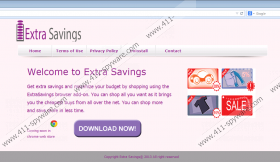ExstraSavings Removal Guide
Despite the promise behind its name, ExstraSavings is not a program that will help you save money. Even though this browser extension is supposed to provide you with discounts and great deals that should help you save, our researchers have found that this program acts like any other untrustworthy ad-supported program. If you do not want to encounter security threats every time you browse the web, it is best to delete ExstraSavings from your browsers right away. Our researchers indicate that the removal of this adware is not straightforward, but we are sure that you will successfully delete this unreliable program if you follow our instructions carefully.
ExstraSavings is better known by its original name Extra Savings. It was found that this adware has quite a few different name versions (e.g., ExsstraSavings, ExxStraSaVinggss, ExStraSaviings), which is meant to aggravate the removal of a truly unreliable program. If you have not downloaded this program from extrasavings.info, you must have downloaded it bundled with other third-party programs. DomaIQ and other infamous third-party installers are used to spread ExstraSavings. The installers distributing this adware are known for hiding behind fake Flash, Java, and media player downloaders. If you do not want to spend your free time removing malware, it is a MUST to stay away from unreliable downloaders.
If the installer for ExstraSavings is executed, this program infects Mozilla Firefox, Internet Explorer, and the older versions of Google Chrome. Immediately after this, this program starts showing pop-ups and banner advertisements. Note that these ads can be selected according to your browsing history, which is why some of them might be extremely attractive. If you remove ExstraSavings web cookies, the ads might lose their appeal, but they will keep showing up. In order to get rid of the suspicious ads for good, you need to delete ExstraSavings from your browsers right away.
If you uninstall ExstraSavings from your operating system, you will not need to delete this program from your Internet Explorer browser, but you might have to delete ExstraSavings from Chrome and Firefox browsers separately. We suggest following our manual removal guide to delete this adware from your operating system and browsers. Afterward, it is wise to install a malware scanner to find out if the removal was successful. Of course, you would not need to worry about any leftovers or the removal of ExstraSavings and the associated threats if you install reliable security software. Click the Download button if you are ready to install this software to protect your virtual security.
How to delete ExstraSavings
Delete from Windows XP:
- Open the Start menu and click Control Panel.
- Double-click the Add or Remove Programs icon.
- Click the suspicious program and select Remove.
Delete from Windows Vista or Windows 7:
- Click the Windows logo on the Taskbar.
- Select Control Panel and click Uninstall a program.
- Right-click the application you wish to remove.
- Select Uninstall to initiate the removal process.
Delete from Windows 8 or Windows 8.1:
- Simultaneously tap Win+R to launch RUN.
- Enter Control Panel and click OK.
- Move to Uninstall a program and right-click ExstraSavings.
- Select Uninstall to remove this adware.
ExstraSavings Screenshots: