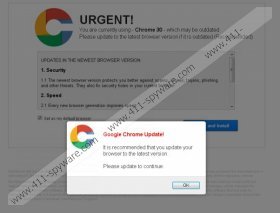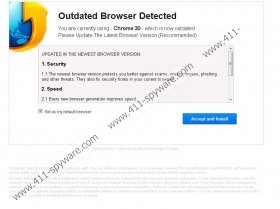Fake Google Chrome Update Removal Guide
If you wish to prevent potentially unwanted programs from entering your PC, you should avoid the Fake Google Chrome Update. Also known as the Fake Mozilla Firefox Update or the Fake Internet Explorer Update, this clandestine scam has been created to drop various undesirable, potentially unreliable programs (PUP) onto your personal computer. As you can guess, the threat is targeted at Google Chrome, Mozilla Firefox and Internet Explorer browsers. Once schemers behind the scam find a target, misleading information is presented to convince one that it is necessary to update a particular web browser. You can face legitimate browser update recommendations; however, this article is not about those. If you fall for cyber crooks’ tricks, you may need to start worrying about how to delete Fake Google Chrome Update related PUPs. If this is what you are concerned about – continue reading to learn all about the removal process.
Fake Google Chrome Update notifications may show up if you visit a corrupted website, most likely supported through the nv83.info domain. There is no doubt that you would not land on this website willingly, which means that schemers have to trick you into performing this crucial step. Our spyware researchers rush to inform you that the web is filled with corrupted links leading you to the corrupted website linked to the scam. These links can show up in Skype IM, Facebook timeline posts or spam emails. Unfortunately, in some cases these links could be presented to you by your own friends if their accounts got hacked by schemers. Therefore, you should always be cautious when clicking on any links or opening attachments. All of this may lead you to the ‘Google Chrome Update!’ warning. As soon as you click OK and then ‘Accept and Install’ buttons you are presented with an installation setup. You should not click on anything else afterwards because you may end up installing File Opener Pro, MyPCBackup and other suspicious computer applications. Do you why this is so? It is because this update is bogus! Please see a disclaimer related to Fake Google Chrome Update:
We are not affiliated nor partnered, with Google Chrome. Google Chrome has not authored, participated in, or in any way reviewed this advertisement or authorized it. […] This website is distributing custom installers which are different from the originally available distribution. […] In addition to managing your download and installation, Custom Installer will offer free popular software that you may be interested in.
Needless to say we recommend that you remove Fake Google Chrome Update linked applications. You should also think about reinstalling existing web browsers, in case the illegitimate update activated old or corrupted versions of your Google Chrome, Mozilla Firefox and Internet Explorer browsers. We strongly recommend installing automatic malware detection and removal software to delete Fake Google Chrome Update PUPs. Since your operating system clearly requires a security software update, this is the perfect time for you to install authentic tools (e.g. SpyHunter). Alternatively you can follow the manual removal steps below.
How to remove undesirable software
Remove from Windows XP:
- Locate the Task Bar, click Start and then Control Panel.
- Double-click Add or Remove Programs and Remove the undesirable application.
Remove from Windows Vista or Windows 7:
- Open the Start menu, click Control Panel and move to Uninstall a program.
- Right-click the application you wish to delete and hit Uninstall.
Remove from Windows 8:
- Right-click on the Metro UI menu background, select All apps and click Control Panel.
- Go to Uninstall a program and right-click the undesirable application. Select Uninstall.
Fake Google Chrome Update Screenshots: