Fast and Safe Removal Guide
Fast and Safe is an adware program that acts very similarly as such adware helpers as Sprotector and Bprotector. This piece of software has been published by Globaldev and it is very likely that it has entered your system bundled with freeware. Of course, it does not mean that you could not find it on some kind of unreliable websites as well. In either way, we do not recommend keeping this undesirable software on the system because it is definitely not going to do anything beneficial for you. If you do not know how to get rid of Fast and Safe adware, we recommend that you continue reading the article in order to find out how to do that.
The specialists of 411-spyware.com have found out that this advertising-supported application is closely related to WebSearch hijackers. Besides, Fast and Safe is capable of doing various undesirable activities like showing pop-ups, coupons, and other ads as well as collecting the information associated with your browsing habits. If it happens that you notice various ads on your screen, we suggest that you do not click on them because you might be taken to corrupted websites. Adware programs are not liable for the safety of these commercials, which means that you keep this software at your own risk and might even infect the system very quickly.
Fast and Safe tends to run in the background; thus, you might not even notice its presence. However, if you ever notice Fast And Safe folder in %ALLUSERSPROFILE% and such services as SYSTEM\ControlSet001\services\64af91bf and SYSTEM\CurrentControlSet\services\64af91bf running, there are no doubts that your system contains this advertising-supported application. You should better erase it from the system if you do not want that it would record information associated with your browsing activities, for instance, the websites that you visit, the time you spend on them, and the search queries that you enter into the search box.
The only way to stop the suspicious activities of Fast and Safe is to get rid of it. The easiest way to do that is to scan the system with a reliable antimalware tool; however, you can also delete Fast and Safe manually. You are free to use the instructions provided below the article for this matter. However, if it happens that you experience any difficulties regarding the removal of Fast and Safe, you should definitely not hesitate to leave your question in the comment box below.
How to remove Fast and Safe
Windows XP
- Click the Start button.
- Select Control Panel.
- Click Add or Remove Programs.
- Select the undesirable software and then click the Remove button.
Windows 7 and Vista
- Open the Start menu.
- Select Control Panel.
- Click Uninstall a program.
- Locate the application that you wish to remove and right-click on it.
- Click the Uninstall button.
Windows 8
- Tap the Windows key.
- Right-click on the background and select All apps.
- Locate Control Panel and select it.
- Click Uninstall a program.
- Right-click on the useless program.
- Click the Uninstall button to erase it.
Fast and Safe Screenshots:
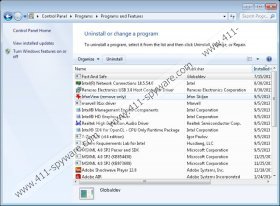


Comments
this shows page not found, can't remove thru contral panel.