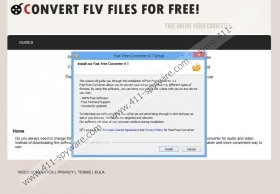FastFreeConverterUpdt.exe Removal Guide
FastFreeConverterUpdt.exe is an executable file which can be installed by Fast Free Converter, published by Denco, and Free Online Converter, published by FreeFLVConverting.com. This files runs as a system service, which you can find in Windows Task Manager. FastFreeConverterUpdt.exe is located in one of the folders in the Program Files folder and is approximately 670 KB in size. If you have located the file and want to fully remove Fast Free Converter, some other actions should be taken.
Fast Free Converter is a software program available at fastfreeconverter.com. The program allows computer users to convert songs and videos into different formats, which, according to the developers, can be done within minutes. Due to the fact that the program is free, in return for a free service you have to put up with third-party advertisements. Fast Free Converter is an ad-supported program, which means that you will be provided with various pop-ups.
After the installation of FastFreeConverterUpdt.exe and other files, you will find that some words in different web pages are underlined. Upon moving the mouse pointer to the underlined word, you are provided with a pop-up advertisement. If you care about your online privacy and want to be safe on the Internet, ignore those pop-ups and remove the browser plug-in.
As well as the website, the browser plug-in uses cookies, which are used to collect information about your browsing behavior. The developers of FastFreeConverterUpdt.exe are interested in your search terms, clicks, URLs of the websites you browse, and some other non-personally identifiable information. Information about you is collected for the purpose of proving you with advertisements, the majority of which may have nothing to do with your interests.
The sponsors of the adware program are not controlled by the developers of the browser plug-in. The developers do not endorse third-parties, which means that you interact with those advertisements at your own risk.
Bear in mind that it is not enough to remove FastFreeConverterUpdt.exe in order to have pop-up advertisements stopped. Every single file associated with the browser plug-in has to be eliminated from the computer; otherwise, the company or some third-parties may continue monitoring you.
We recommend that you implement SpyHunter because this real-time security program can easily remove FastFreeConverterUpdt.exe from the computer and safeguard the system against multiple computer threats, including Trojan horses, fake anti-virus programs, browser hijackers, worms, ransomware infections, and many other malicious programs.
In case you want to try removing FastFreeConverterUpdt.exe and other files yourself, use the below given instructions and scan the computer afterwards.
How to get rid of FastFreeConverterUpdt.exe
Windows Vista and Windows 7
- Click Start.
- Select Control Panel.
- Click Uninstall a program.
- Remove Fast Free Converter.
Windows 8
- Move the mouse pointer to the lower-left corner of the screen.
- Right-click and select Control Panel.
- Click Uninstall a program.
- Remove the unwanted program.
Windows XP
- Click Start.
- Select Control Panel.
- Click Add or Remove Programs.
- Uninstall the unwanted application.
Remove Fast Free Converter from your browsers
Internet Explorer
- Press Alt+T and click Manage Add-ons.
- Click Toolbars and Extensions and make sure that the unwanted browser add-on is removed.
Mozilla Firefox
- Press Ctrl+Shift+A and click Extensions.
- Remove unwanted browser add-ons.
Google Chrome
- Press Alt+F and point to Tools.
- Click Extensions.
- Remove Fast Free Converter if it is still present in the browsers.
FastFreeConverterUpdt.exe Screenshots: