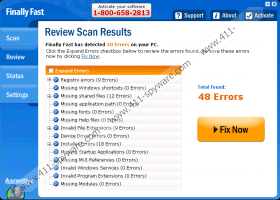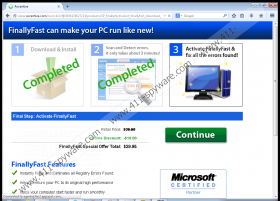Finally Fast Removal Guide
Finally Fast might seem like a very useful tool that can help you to boost your PC’s performance, prevent freezing and crashing, and fix various registry errors. The program is compatible with Windows OS only, which means that it is aimed at a wide range of computer users. We do not recommend downloading and installing Finally Fast on the system because this program is not trustworthy. In fact, our specialists even classify it as a potentially unwanted application (PUP) for several reasons. If you want to find out why it falls into this category and simply want to get all the necessary information regarding its removal, you should read this article from beginning to end.
This software will scan your system and then will show you that there are a number of errors that have to be fixed. Our specialists claim that there is a slight possibility that Finally Fast shows untrustworthy scan results; thus, we do not recommend trusting it blindly. In addition, research has shown that Finally Fast will not do anything beneficial for you unless you upgrade it. Thus, do not be surprised when you notice that Finally Fast asks to activate it in order to fix the detected errors. We do not recommend spending money on such a suspicious program; there are definitely more reliable tools available for the same price.
Finally Fast is very similar to PC Optimizer Pro and other untrustworthy PC optimization tools; thus, it is not surprising if it has entered the system without your permission. You should not forget that other suspicious applications might enter your system as well, so you should install an antimalware tool. If you really want to protect your PC, you should also make sure that you never download programs from suspicious third-party websites.
There is no point in keeping Finally Fast if you are not going to upgrade it; thus, we recommend that you delete Finally Fast as soon as possible. As this PC optimization tool is not a very serious computer infection, you will be able to erase it via Control Panel. If you do not know how to do that, you can use our manual removal instructions for this matter. You can also erase this program automatically. Actually, this method is very suitable for those computer users that have never tried removing malware themselves because they will simply have to launch the scanner in order to erase Finally Fast and other existing infections.
Finally Fast Removal Guide
Windows XP
- Click the Start button.
- Select Control Panel.
- Click Add or Remove Programs.
- Select the undesirable software and click Remove.
Windows 7 and Vista
- Open the Start menu.
- Select Control Panel.
- Click Uninstall a program.
- Right-click on Finally Fast and click Uninstall.
Windows 8
- Start typing Control Panel. Open it.
- Click Uninstall a program.
- Select the unwanted program.
- Click Uninstall.
Finally Fast Screenshots: