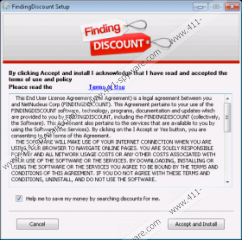Finding Discount Removal Guide
Finding Discount is yet another adware program that should be removed without any hesitation if it is found running on your PC. Even though Finding Discount might be advertised as a useful tool that should provide you with various discount deals and coupons, it will not do anything like that. This marketing gimmick might appeal to frequent online shoppers. Unfortunately, the reports show that quite a few users are tricked in this way. In reality, Finding Discount will not do anything more that annoy you to no end. In addition to that, it has been discovered that in some rare cases Finding Discount could expose your PC to suspicious and potentially dangerous web content. Read the rest of this article to find out how to remove Finding Discount in a timely and easy manner.
Usually applications like Finding Discount are obtained on various third-party download websites, as such websites host installers filled with numerous applications. It is not surprising at all that we highly advise you to avoid such websites at all times. It is also known that users end up with Finding Discount on their operating system because they do not pay the utmost attention while installing any kind of software onto their PC. In order to minimize the risk of getting your PC infected in this way, you should pay extra attention to all setup processes, as you might be provided with a chance to cancel additional installations. We also firmly advise you to install a reliable antimalware tool, which would provide your PC with real-time security.
Finding Discount exhibits quite a few annoying features. Once it gains access to your operating system, your browser will be filled with numerous third-party advertisements and annoying pop-ups. The ads and pop-ups will be presented at random times, at random websites, whether you like it or not. Unfortunately, the frustration caused by Finding Discount is not all that it might do.
During research into Finding Discount, it has been discovered that some ads it provides were implemented with redirect links. This is very alarming because by clicking on any ad you risk getting redirected to questionable websites. You could end up on a fake web store set up by cyber criminals in order to steal your credit card data. That is why clicking on any ad presented by Finding Discount is not recommended and the removing it is a must.
Use the removal guide provided below to remove Finding Discount without any hesitation. In order to make sure that no leftovers of the infection are active on your computer, we strongly encourage you to conduct an in-depth analysis of your PC. If any traces of Finding Discount are found, remove them right away.
How to remove Finding Discount from your PC
Remove Finding Discount from Windows Vista and Windows 7
- Click the Windows button.
- Select Control Panel.
- Click the Uninstall a program option.
- Select Finding Discount and click Uninstall.
Remove Finding Discount from Windows XP
- Click Start.
- Select Control Panel.
- Click Add or Remove Programs.
- Uninstall the unwanted application.
Remove Finding Discount from Windows 8
- Move the mouse pointer to the lower-left corner of the screen.
- Right-click.
- Select Control Panel.
- Click Uninstall a program.
- Double-click Finding Discount to remove it.
Finding Discount Screenshots: