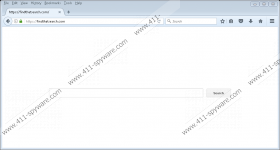Findthatsearch.com Removal Guide
We want to inform you about a new malicious search engine that can replace your default search engine secretly. Findthatsearch.com is a highly malicious search engine that we have classified as a browser hijacker because its developers distribute it using malicious software bundles that replace your browser’s homepage address, new tab page, and/or search engine without your knowledge or consent. Furthermore, we believe that this hijacker should feature ad-supported search results and the promoted links in there can pose a threat to your computer’s security. Therefore, we recommend that you remove this browser hijacker as soon as the opportunity arises. For more information, please read this whole article.
Findthatsearch.com is unreliable because it was created by an unknown company that failed even to include privacy policy and terms of service documents. As far as we know, this hijacker does not have a browser extension to help it enter a browser. Therefore, we have concluded that it must be distributed using software bundles. We assume that the creators of this browser hijacker have made arrangements with questionable freeware hosting websites to have this hijacker included in software bundles. These bundles may contain not only this hijacker but potentially unwanted program and adware as well. Furthermore, the bundles were likely configured to inject Findthatsearch.com into your web browser in secret and by default. So you may not be able to deselect its installation. Therefore, as a rule of thumb, you ought to avoid visiting questionable free software distributing because their installers can also install undesirable content.
Findthatsearch.com is identical to Globallysearch.com because they both share the safe design and lack of legal documents that legitimate search engines and websites alike are required to have. The primary difference between them is that Findthatsearch.com redirects all entered search queries through Goto.maxdealz.com to a modified Yahoo search engine. Yahoo presents you with the search results, but be warned that those results are ad-supported because you got redirected to it from Findthatsearch.com. This hijacker’s developers make money off promoting all kinds of content, so be warned that not all of the promotional links are safe. This hijacker’s developers probably do not care about the safety of the content that it promotes, so it is possible that this hijacker featured malicious links to malware-ridden websites and scam sites.
Another important thing we want to address is the possibility that this hijacker can collect information about you and use it for customizing and personalizing the promoted links you see in the results. The collected information can include your Internet Protocol (IP) address, Internet Service Provider (ISP) domain name, browsing history, entered search queries, links clicked, browser type and version, operating system type, and so on. The information is collected using browser cookies, web beacons, and other information collection technologies. Gathering this kind of anonymous information is legal, but you might not want to share it because it can be used for supplying you with personalized, yet malicious ads.
Therefore, we believe that it is necessary to remove Findthatsearch.com in order to avoid interacting with malicious websites. As you can see, this search engine was created for selfish purposes, and it does not offer a useful and safe service like so many other legitimate search engines do. If you want to remove this hijacker right away, please see the guide below for more information.
Replace the homepage address manually
Microsoft Internet Explorer
- Launch the browser.
- Press Alt+T and click Internet Options.
- Erase https://findthatsearch.com/
- Enter a new URL.
- Click OK.
Mozilla Firefox
- Launch the browser.
- Press Alt+T.
- Click Options and select General.
- Erase Findthatsearch.com and enter a new address.
Google Chrome
- Launch the browser.
- Press Alt+F keys.
- Select Settings.
- Click Set pages.
- Erase https://findthatsearch.com/
- Enter a new URL
- Click OK.
Findthatsearch.com Screenshots: